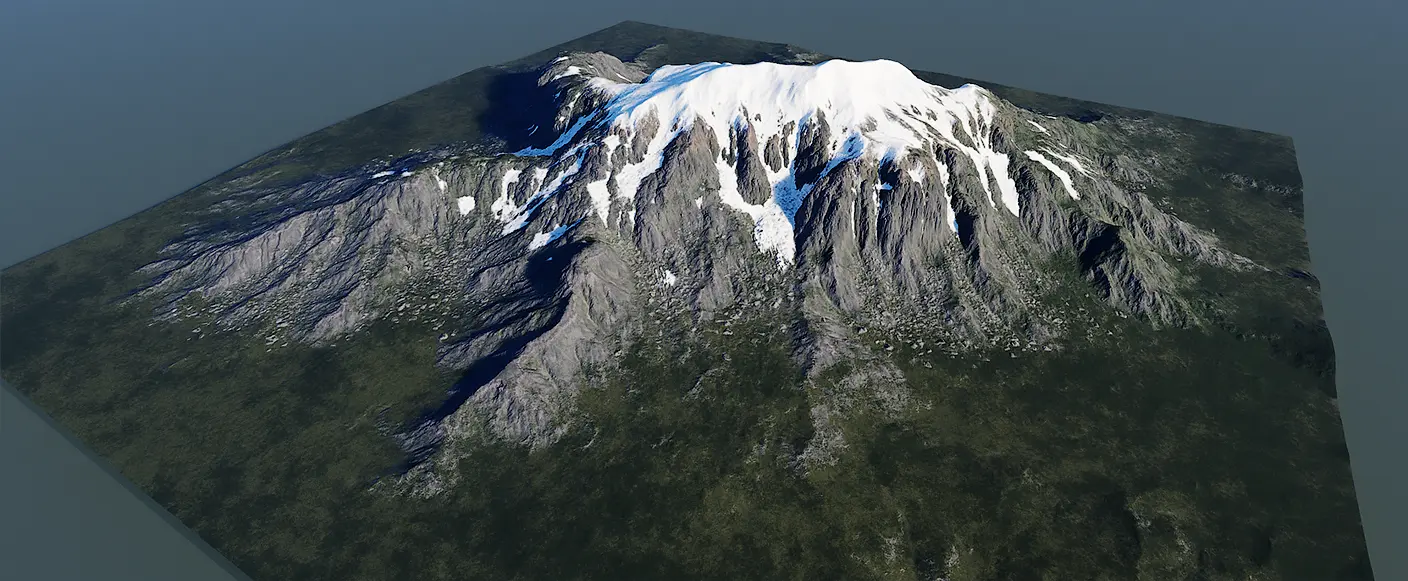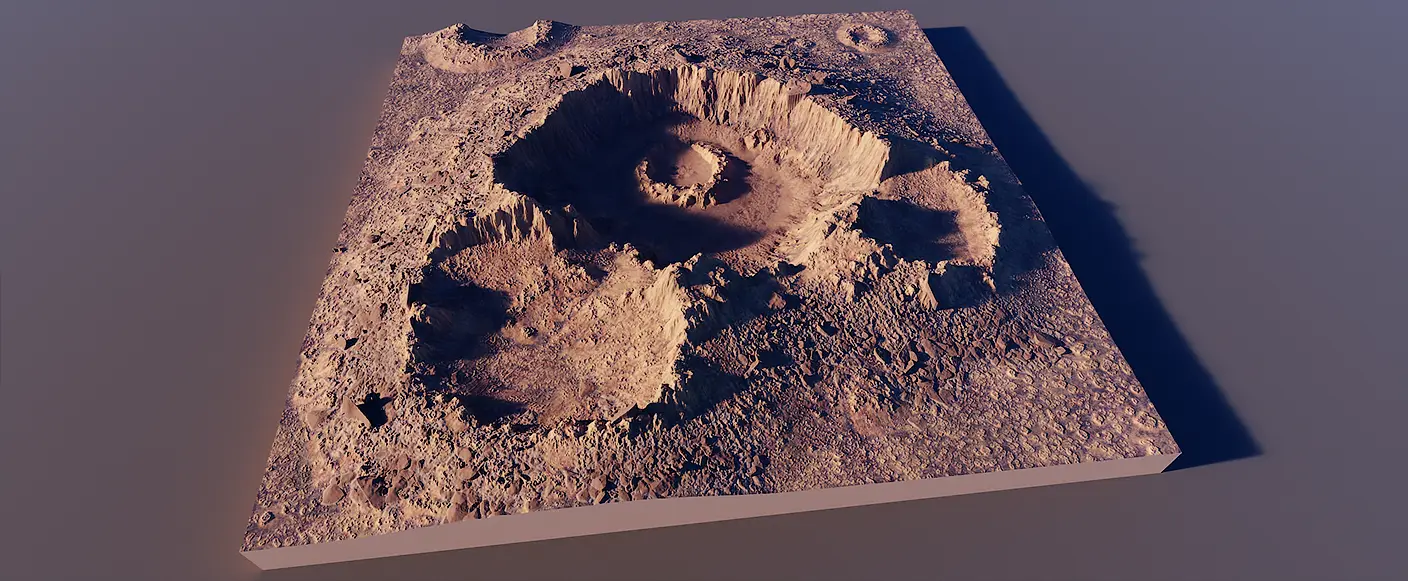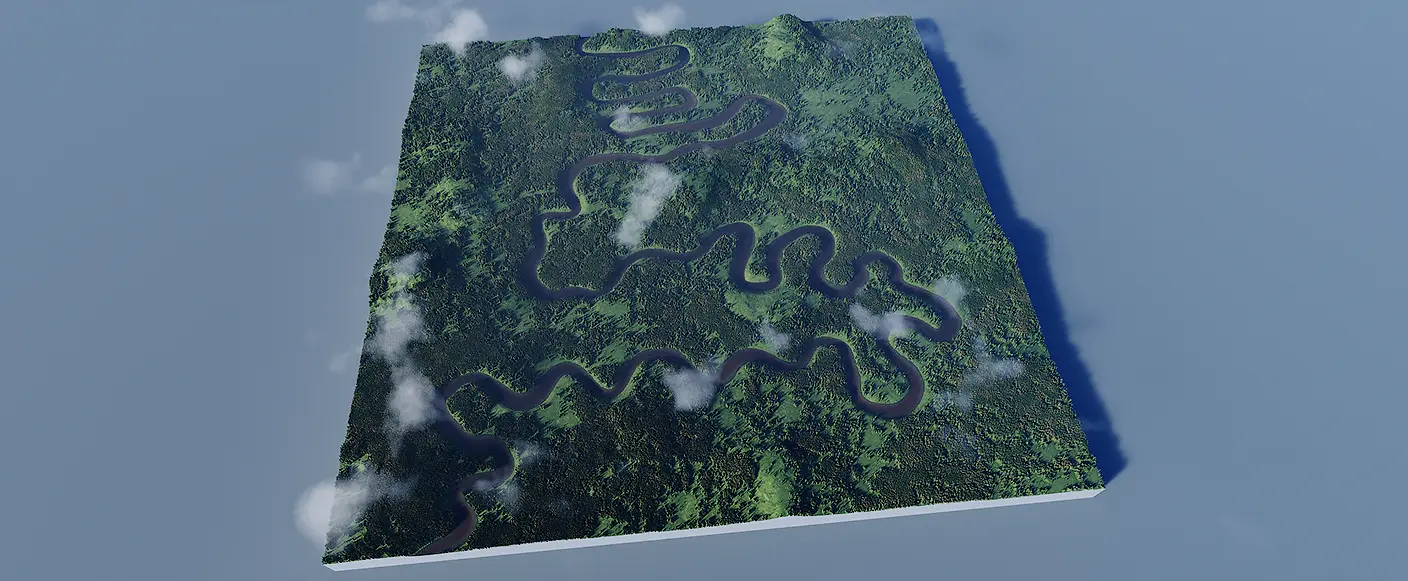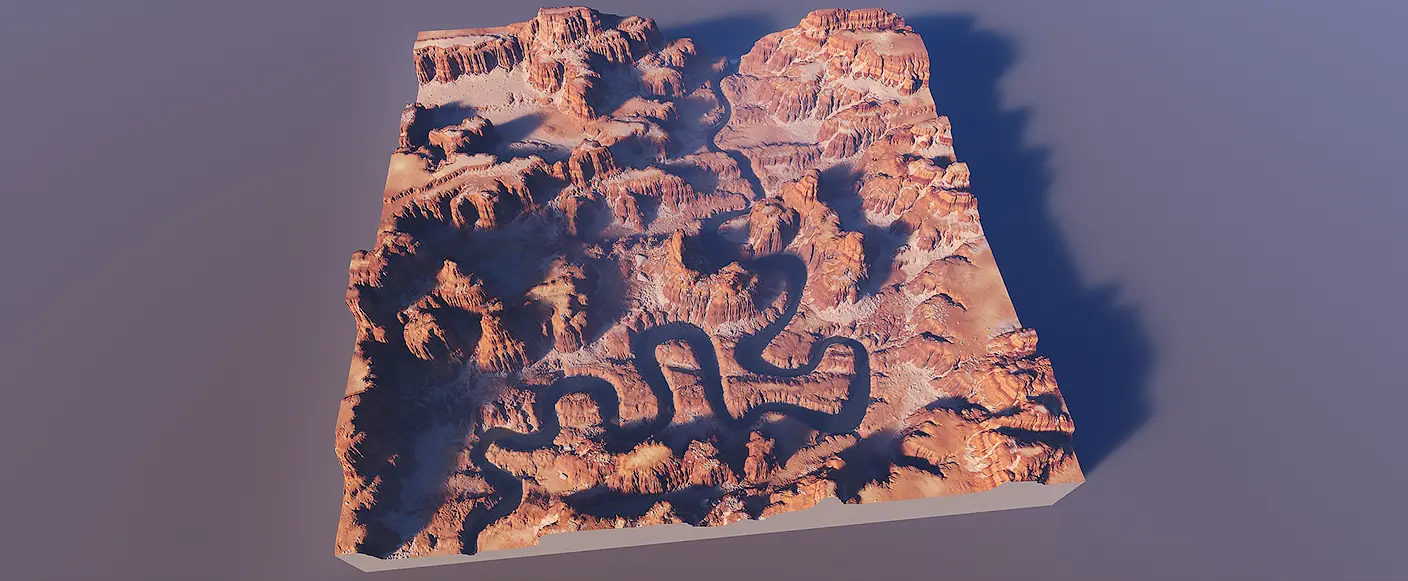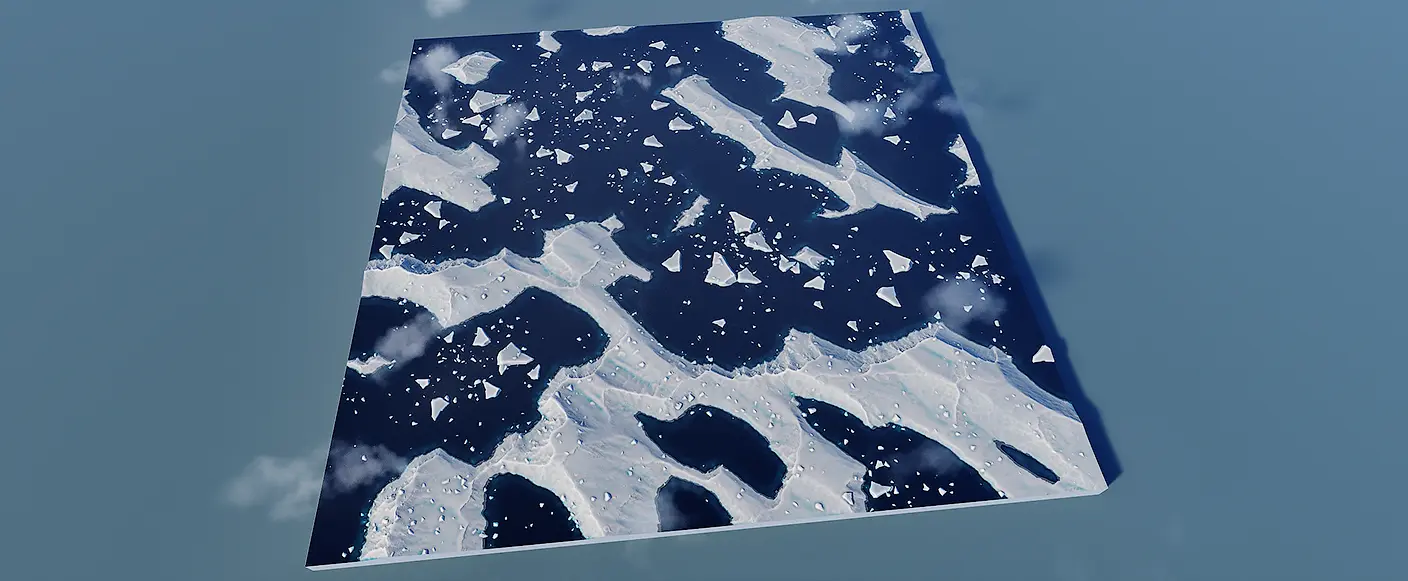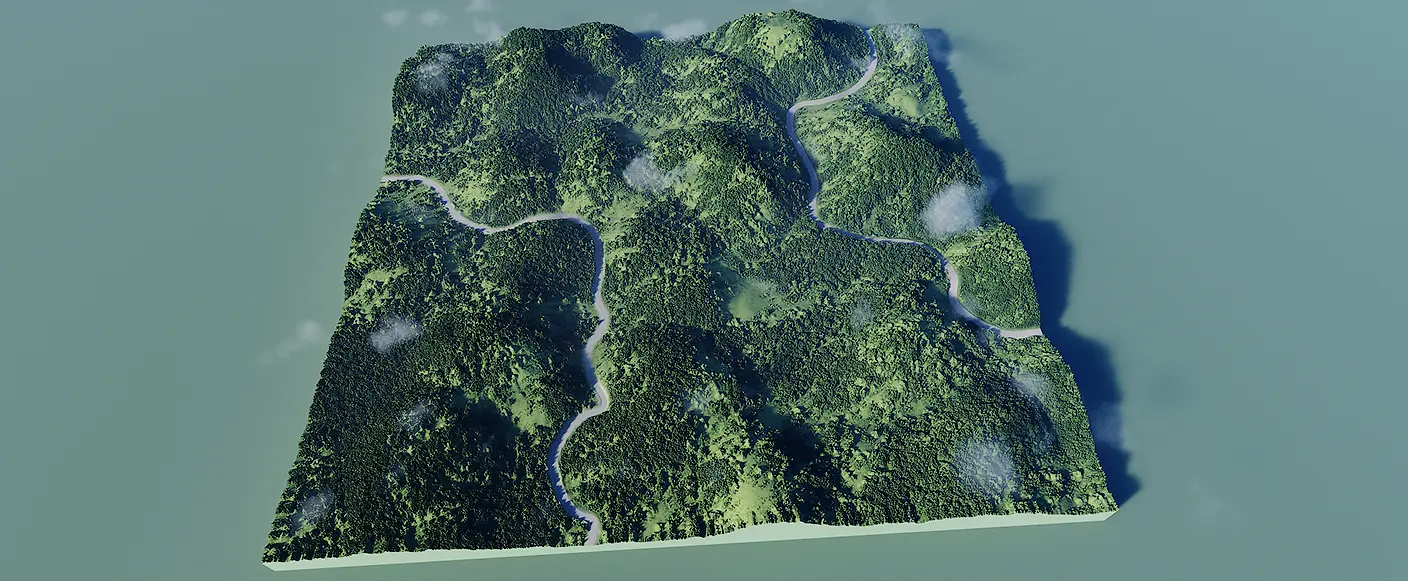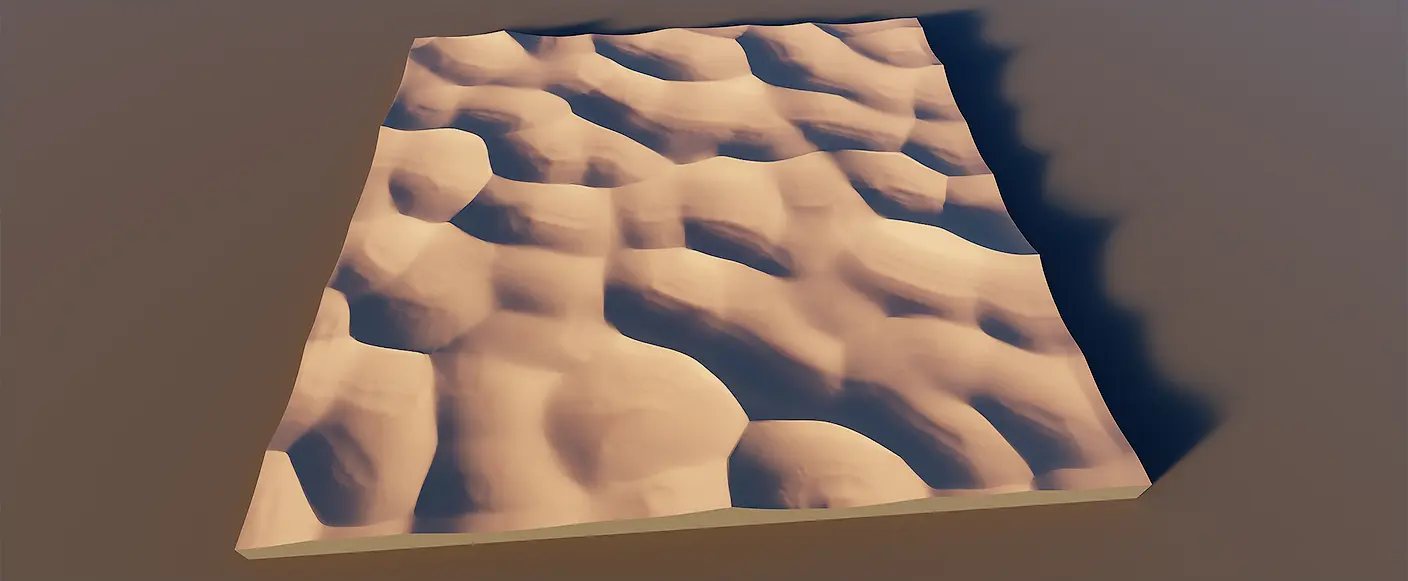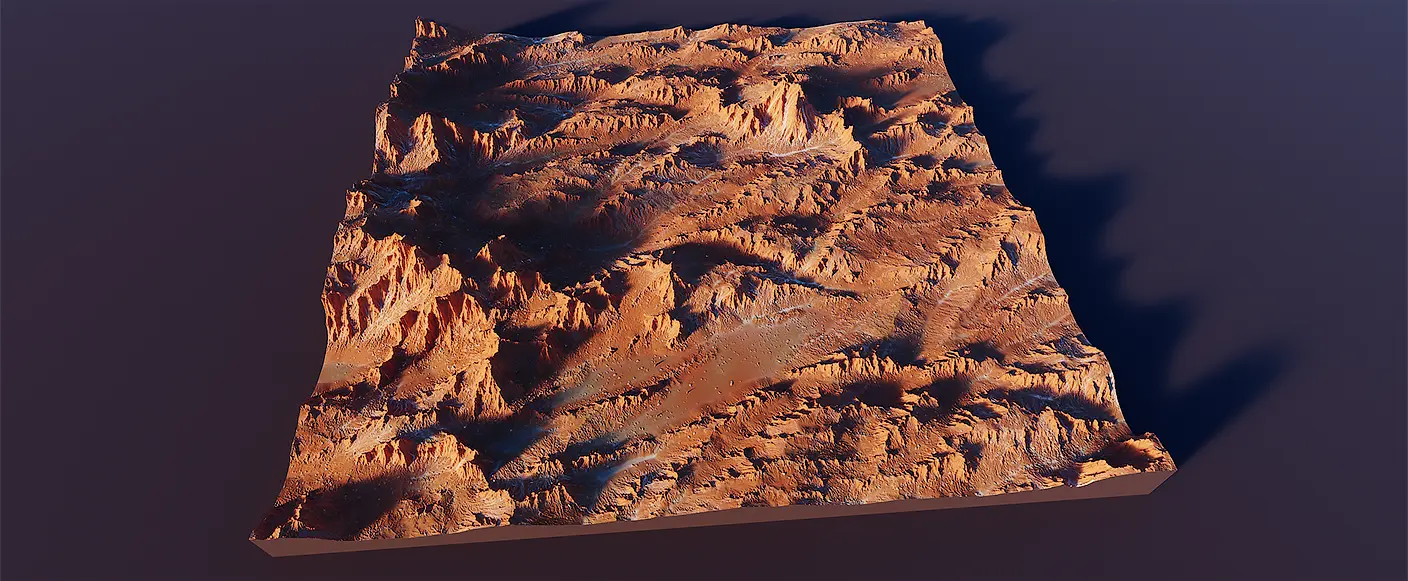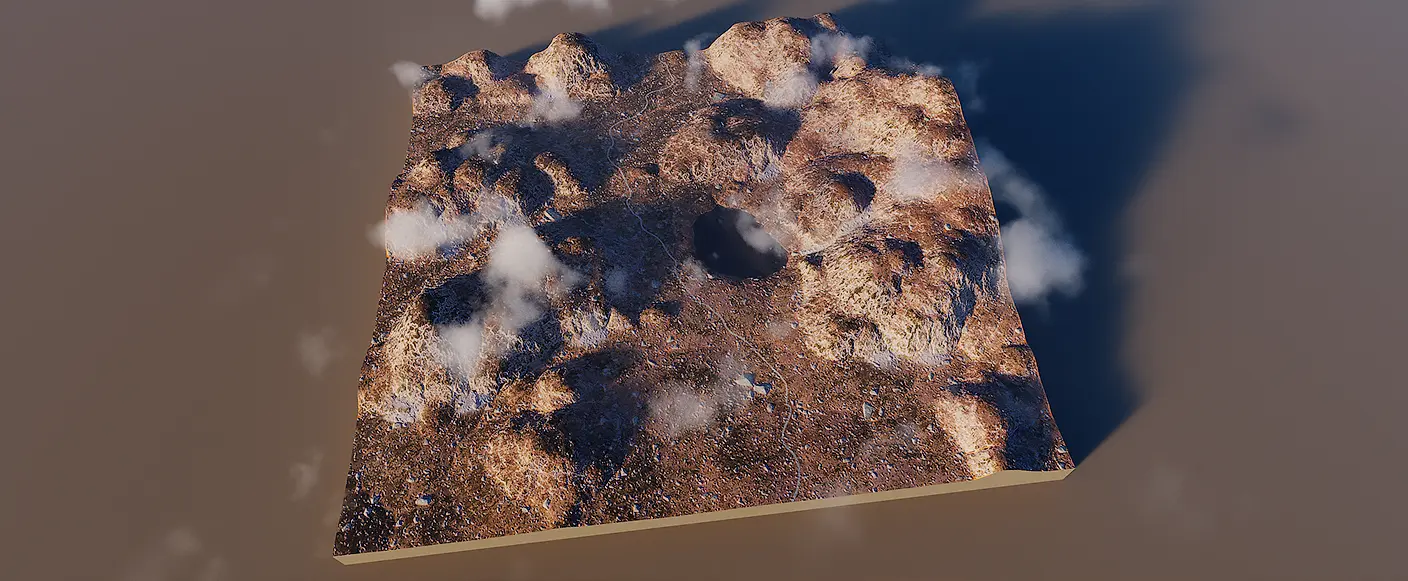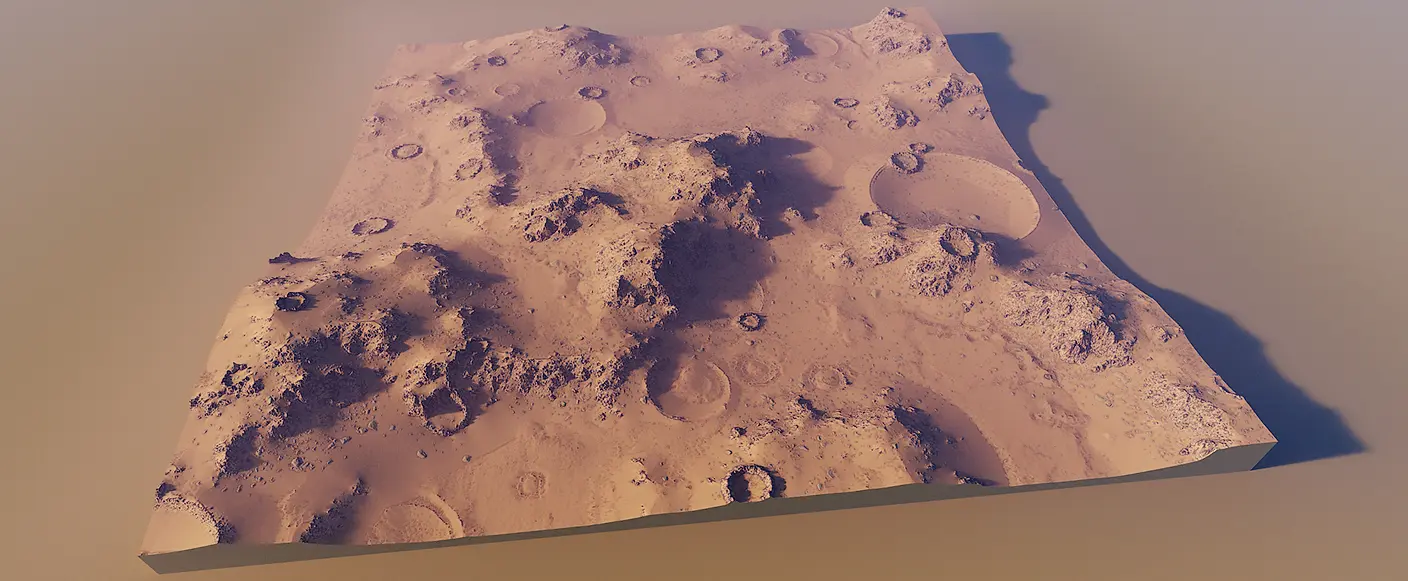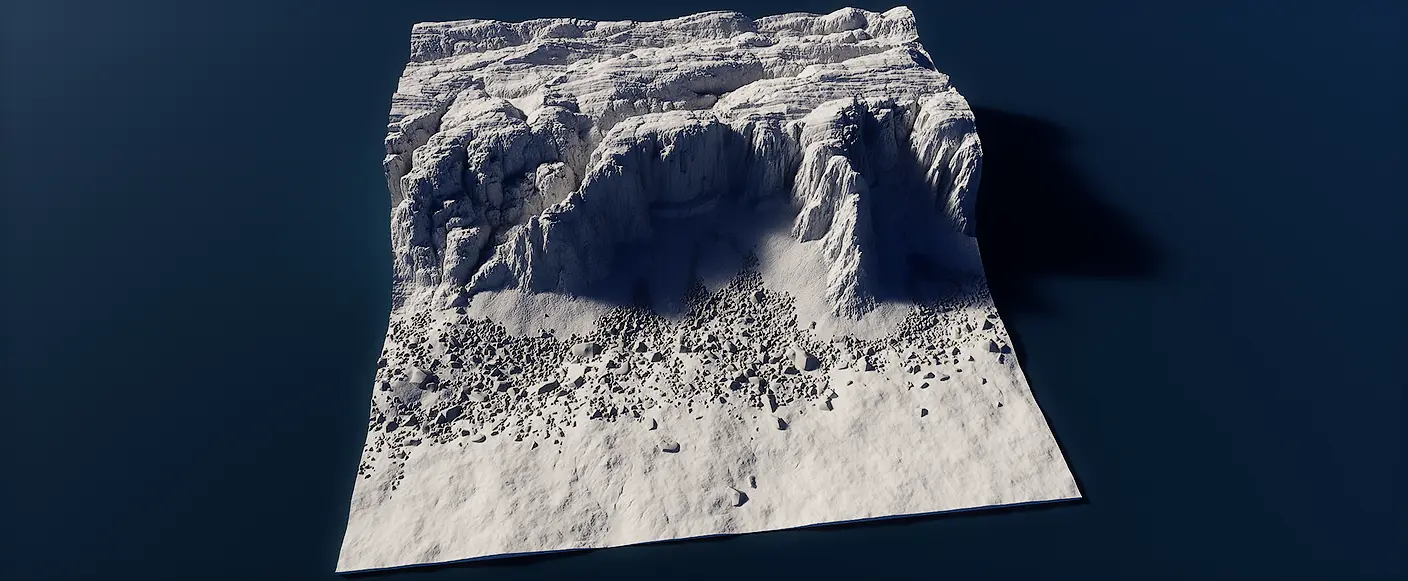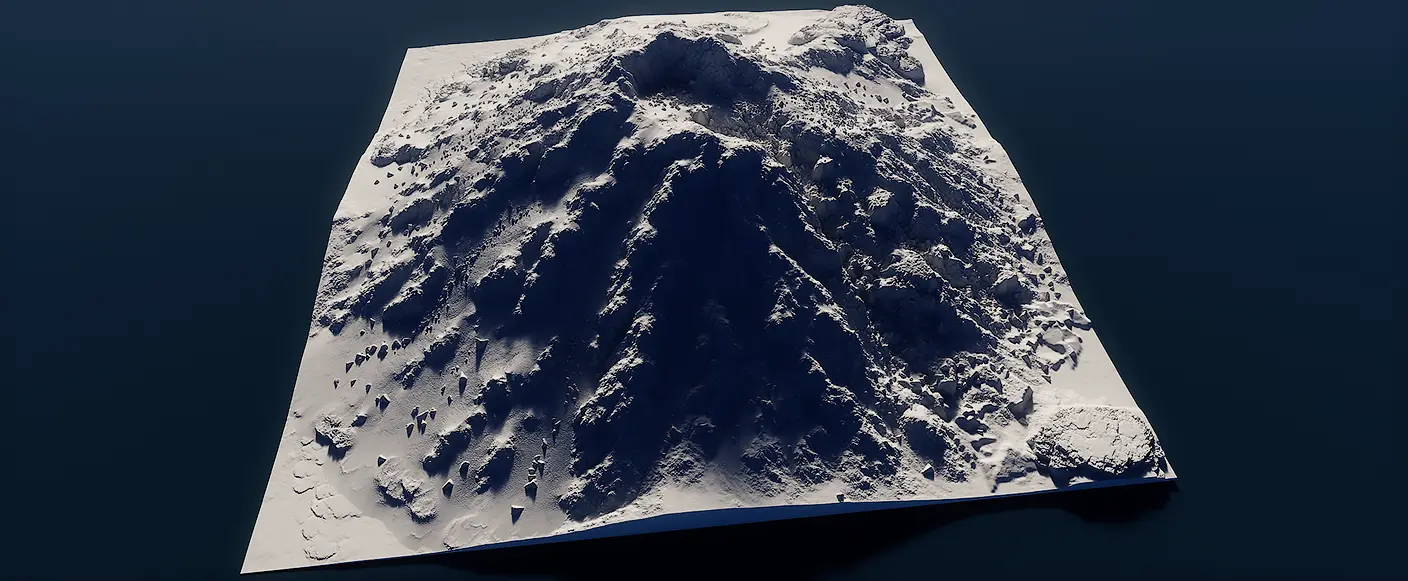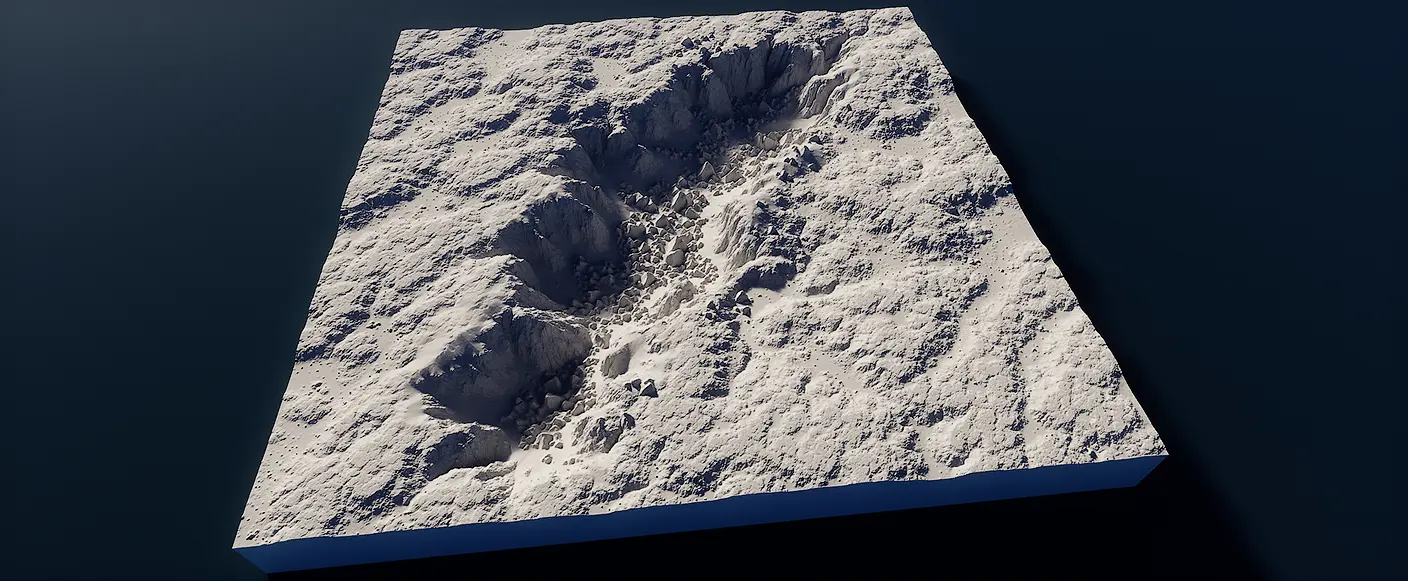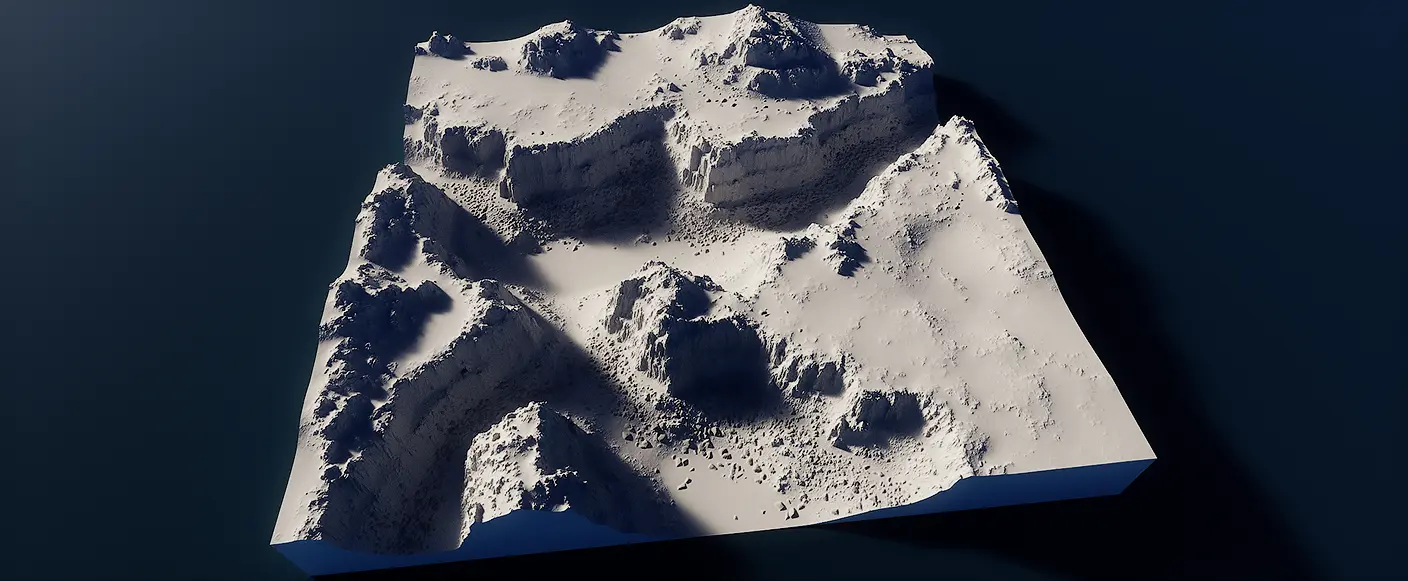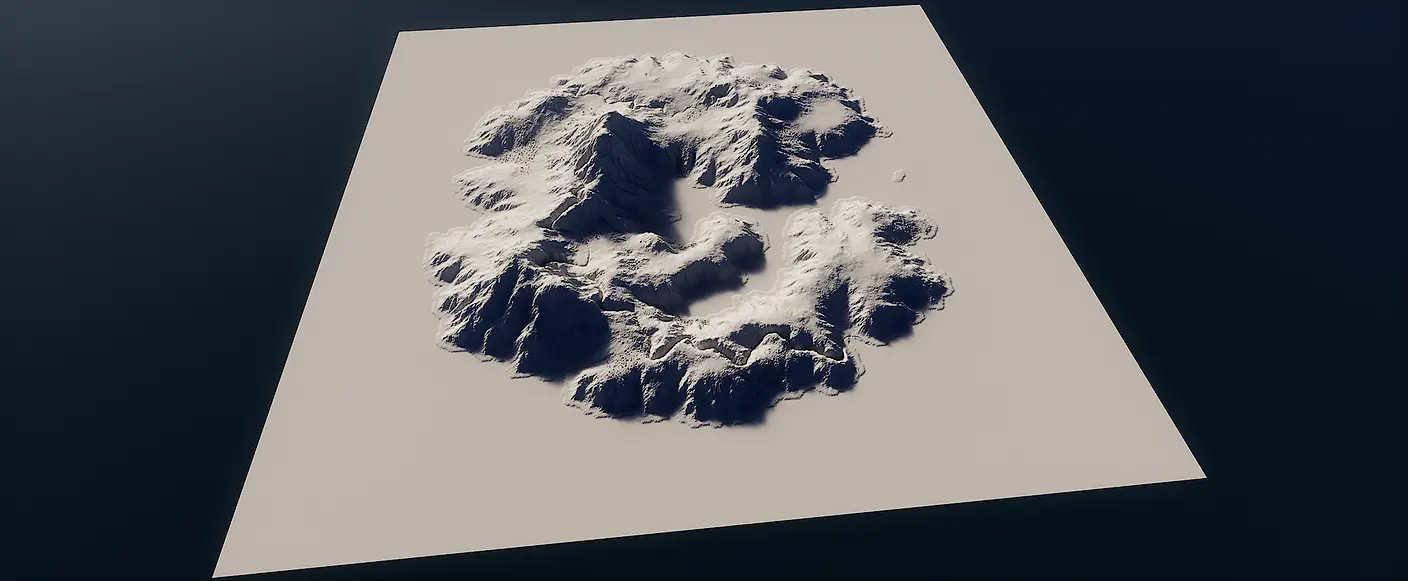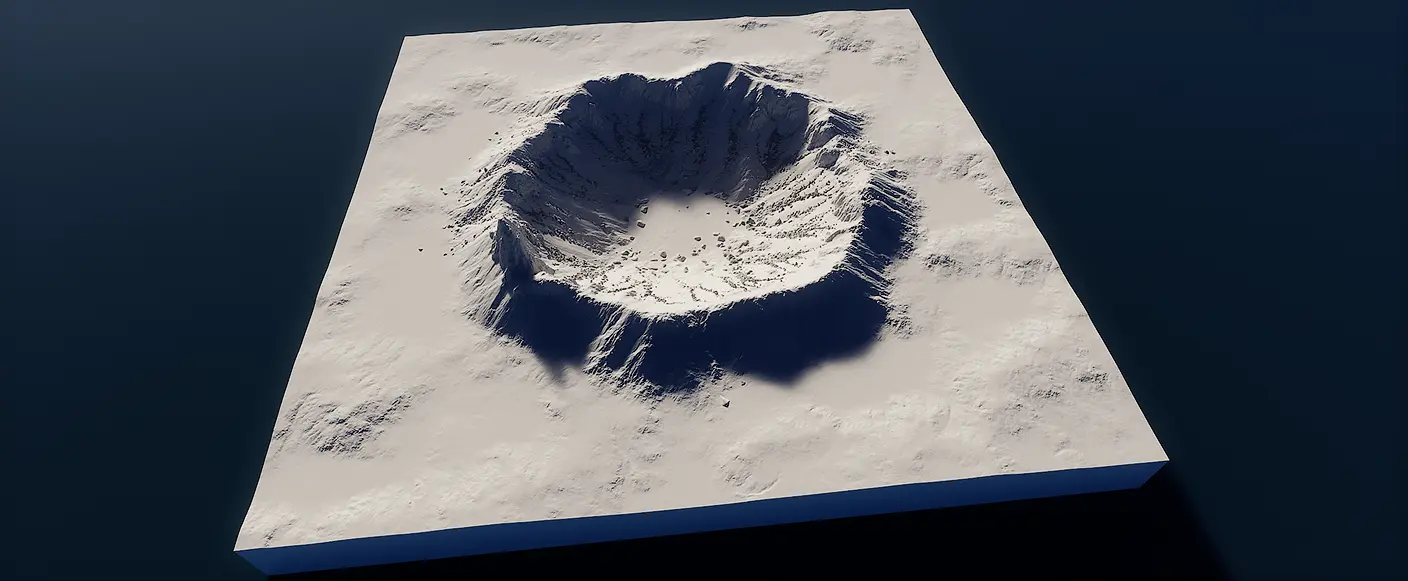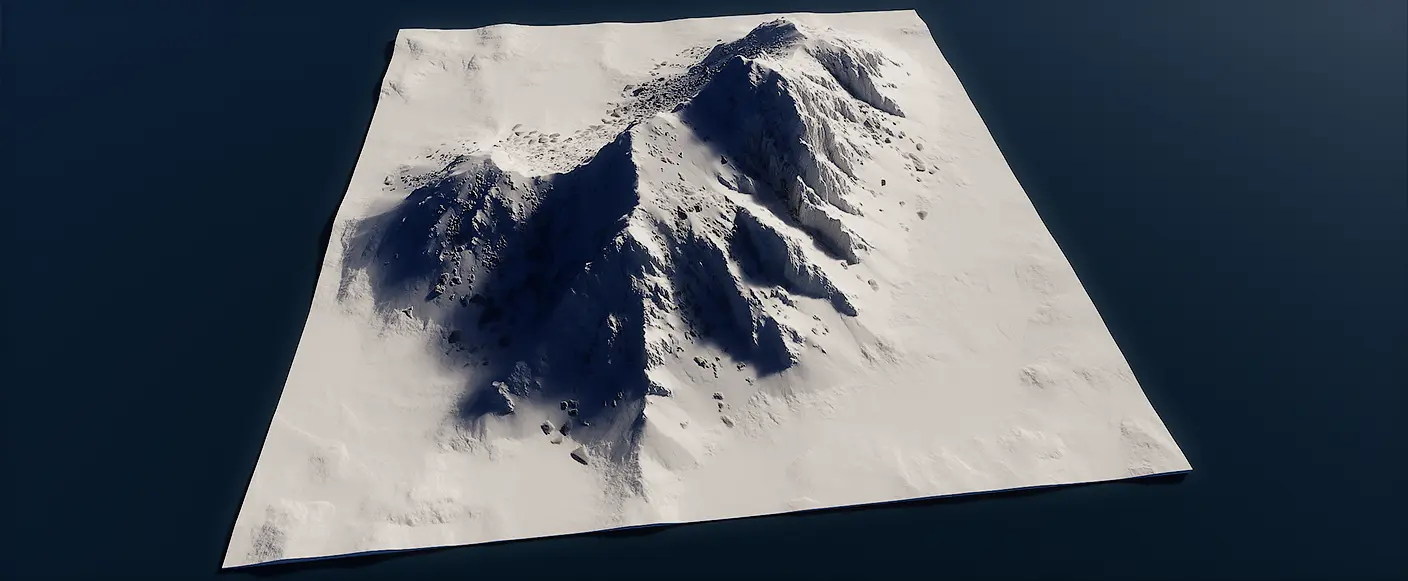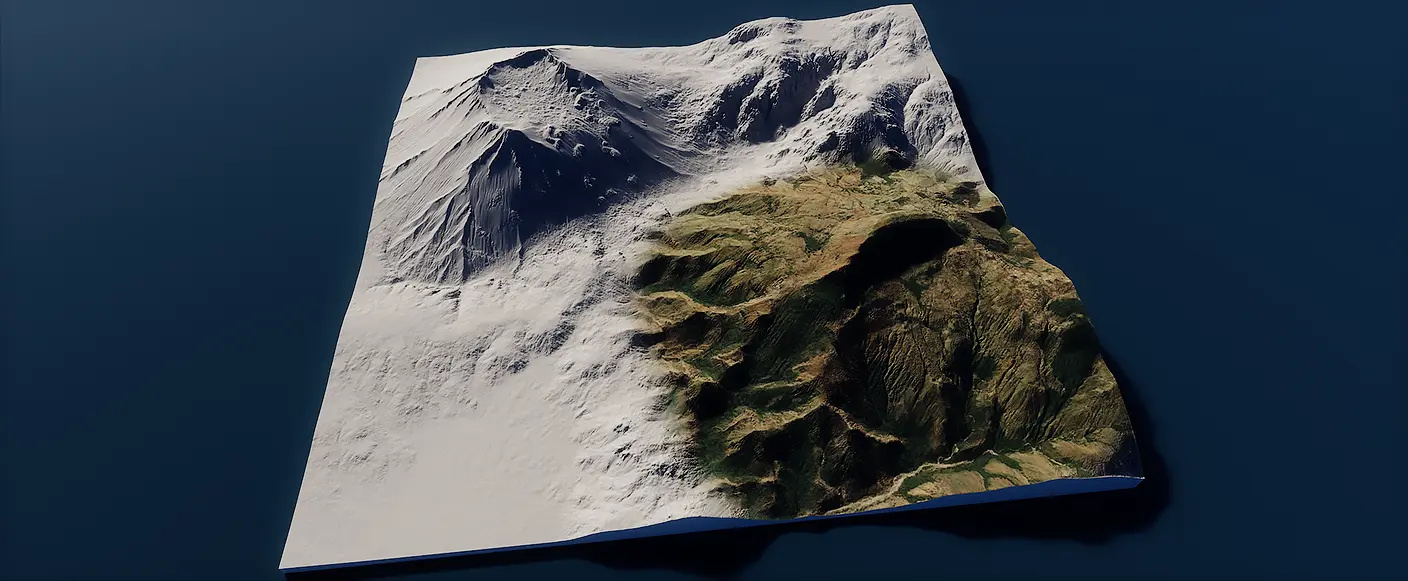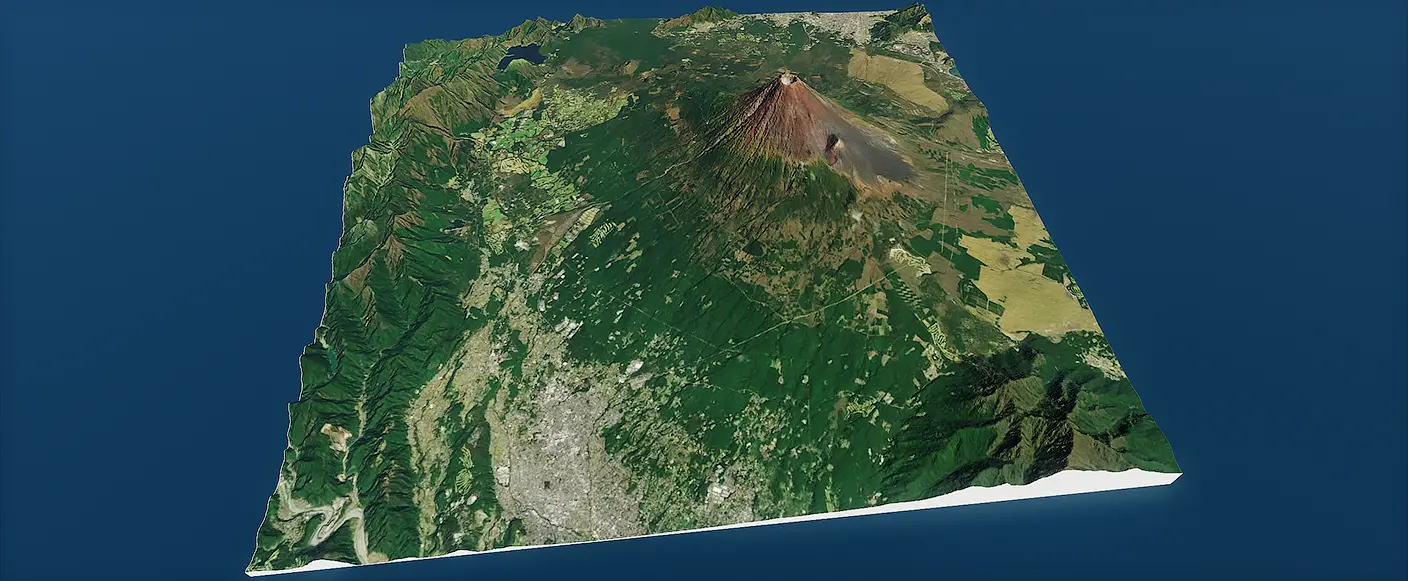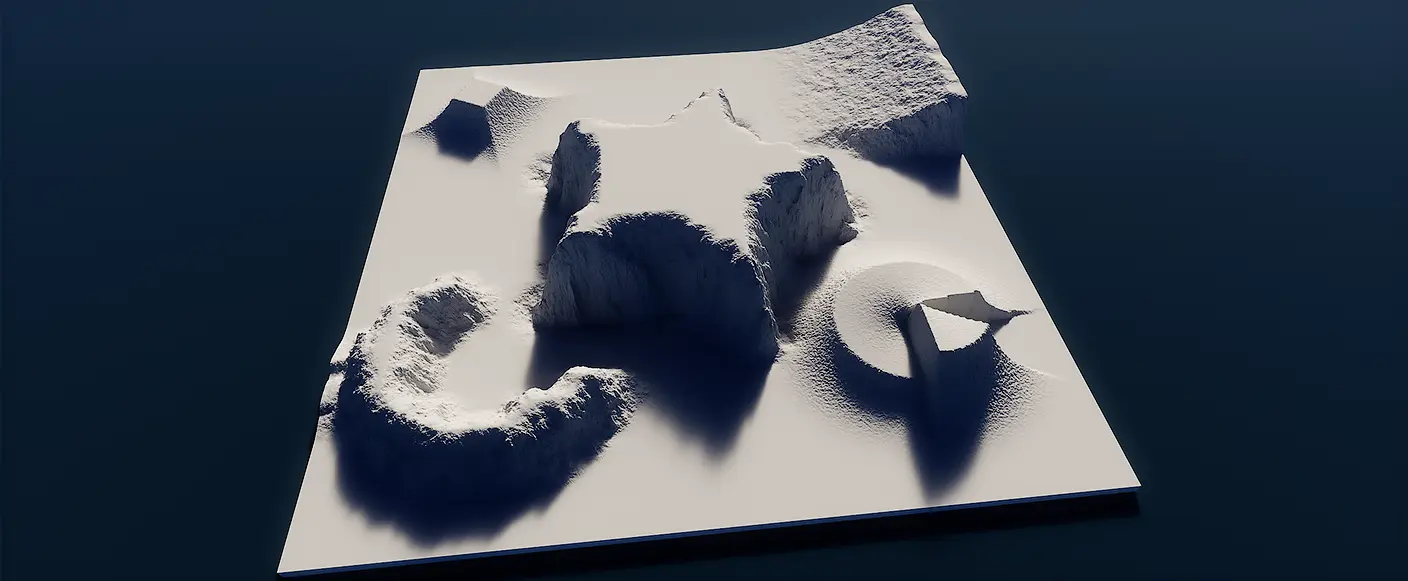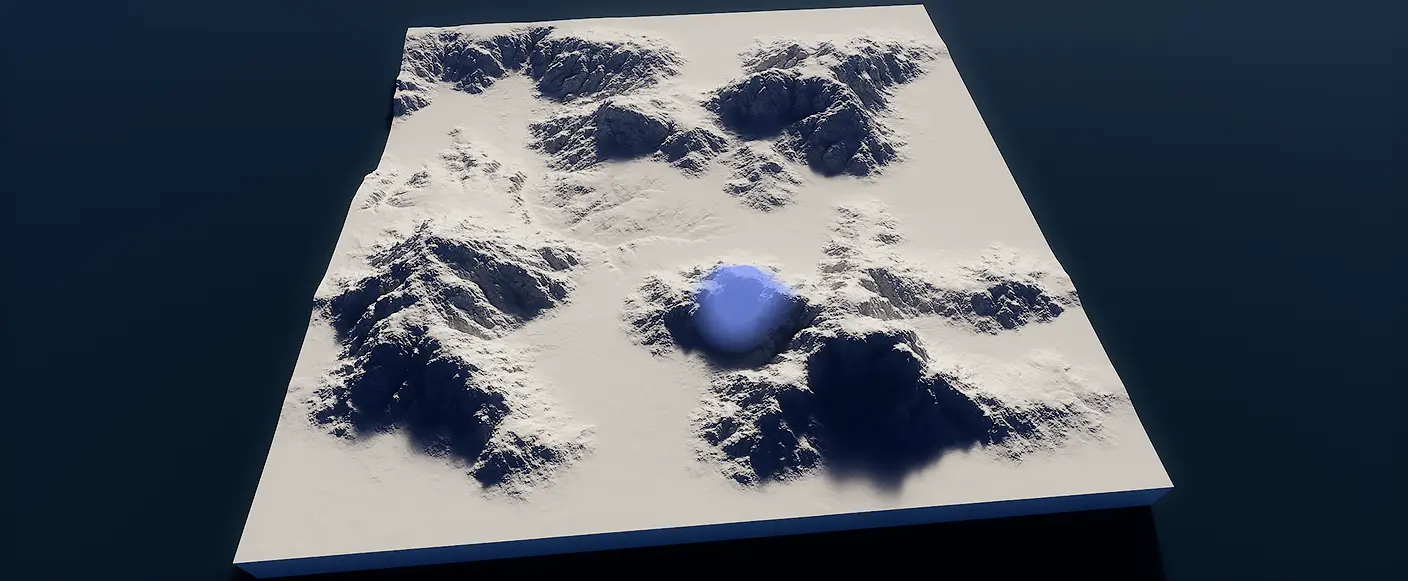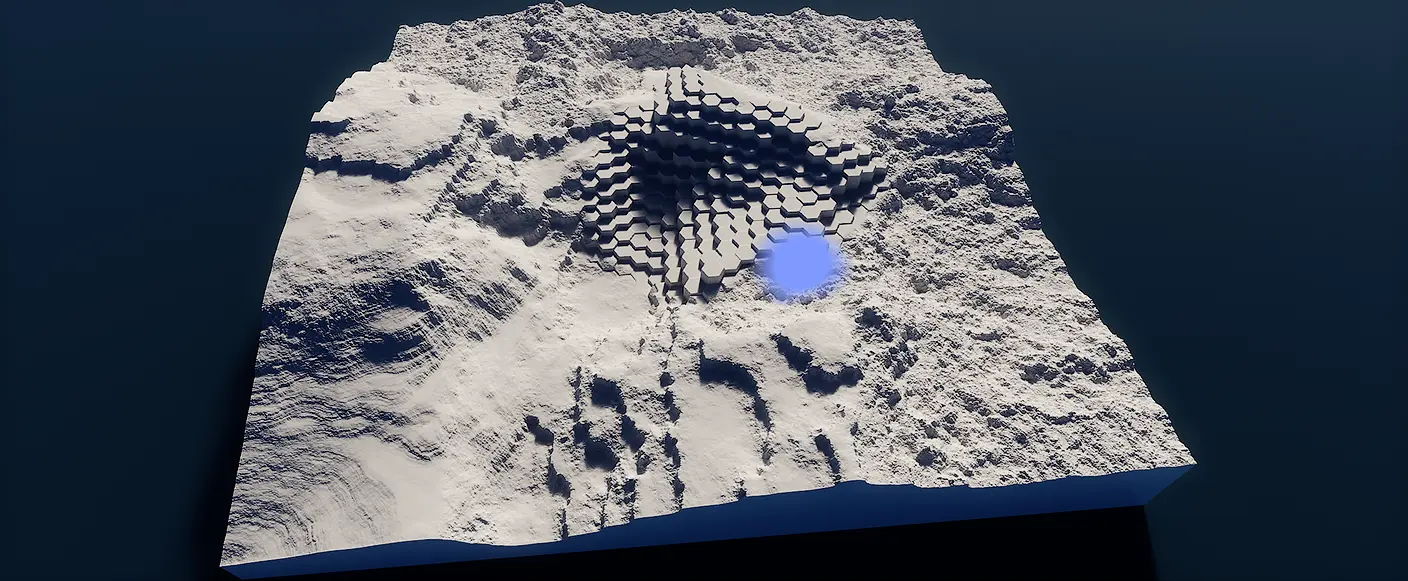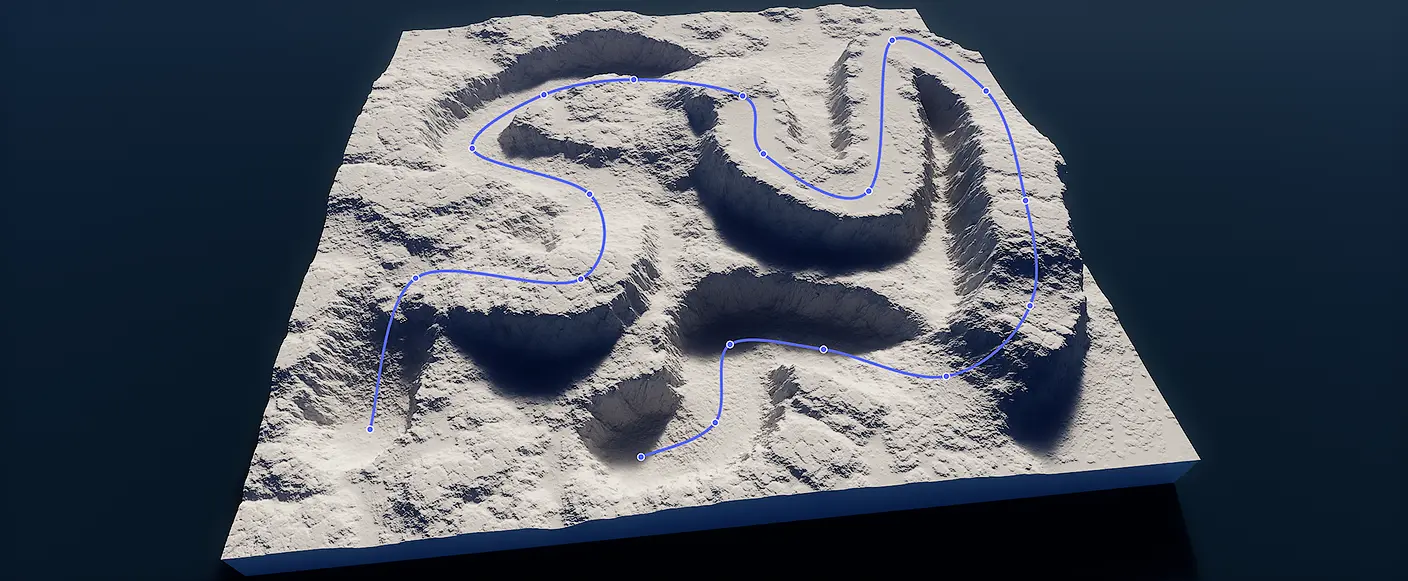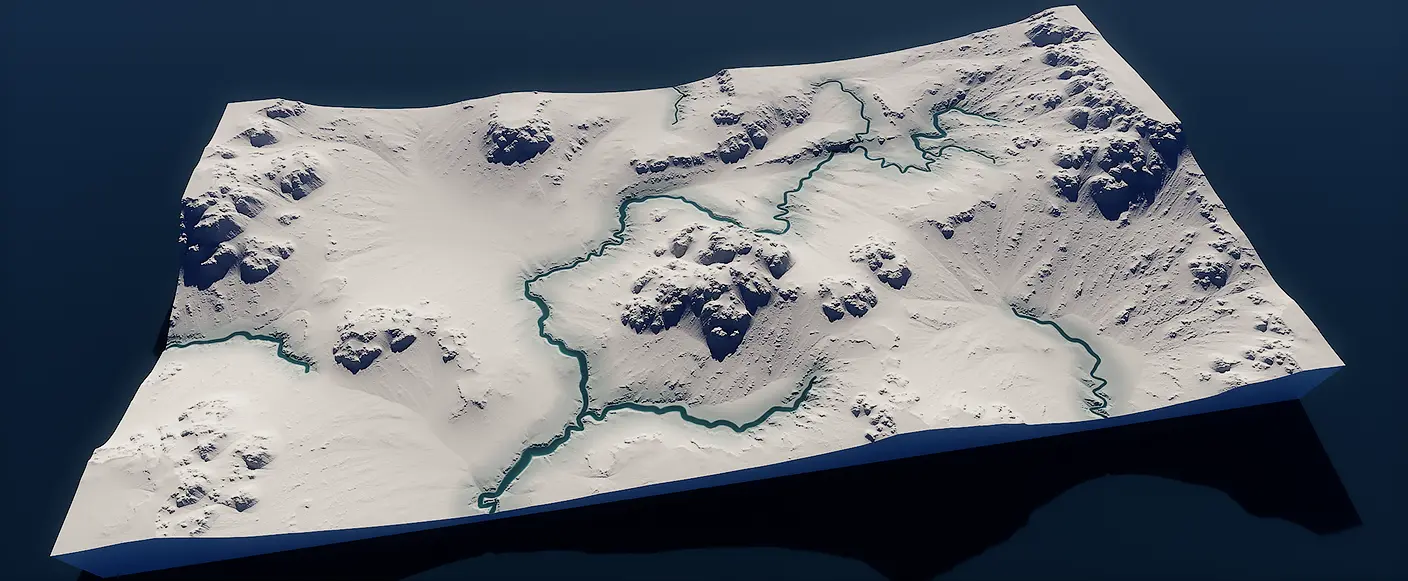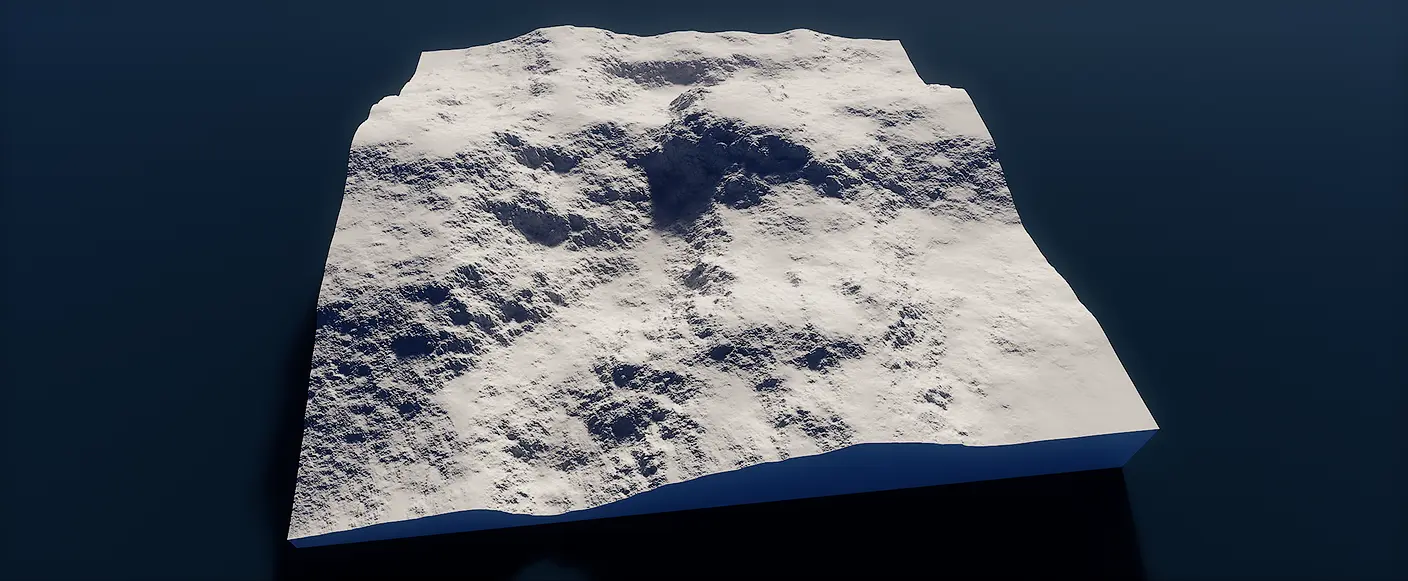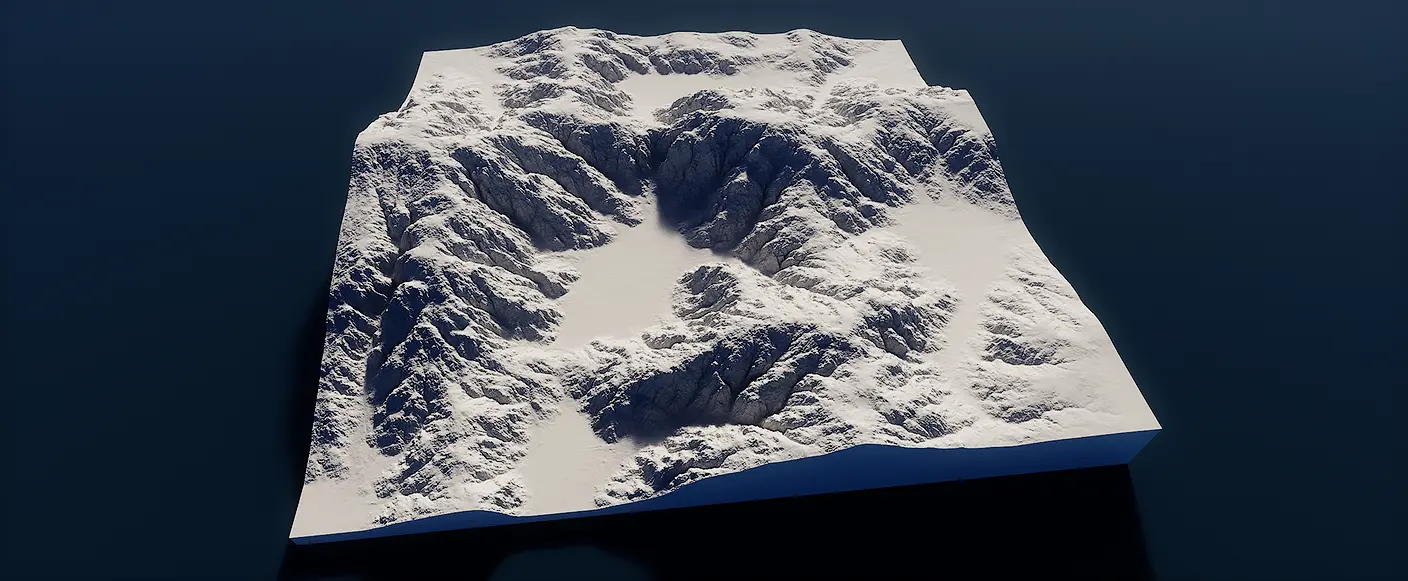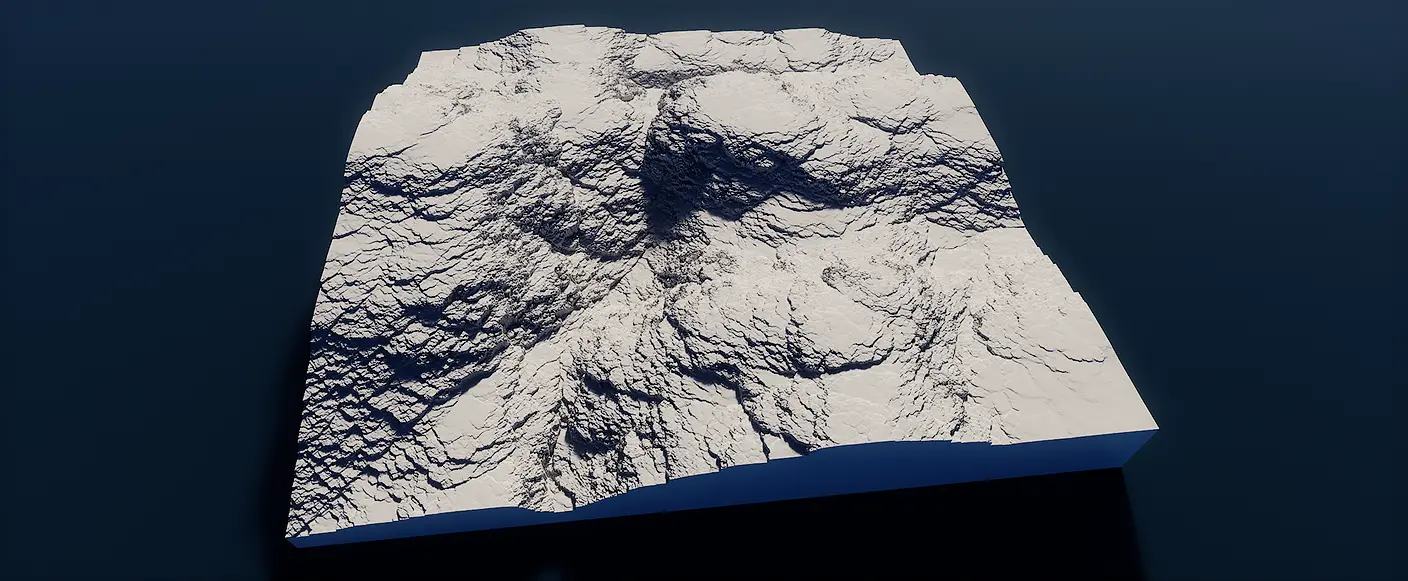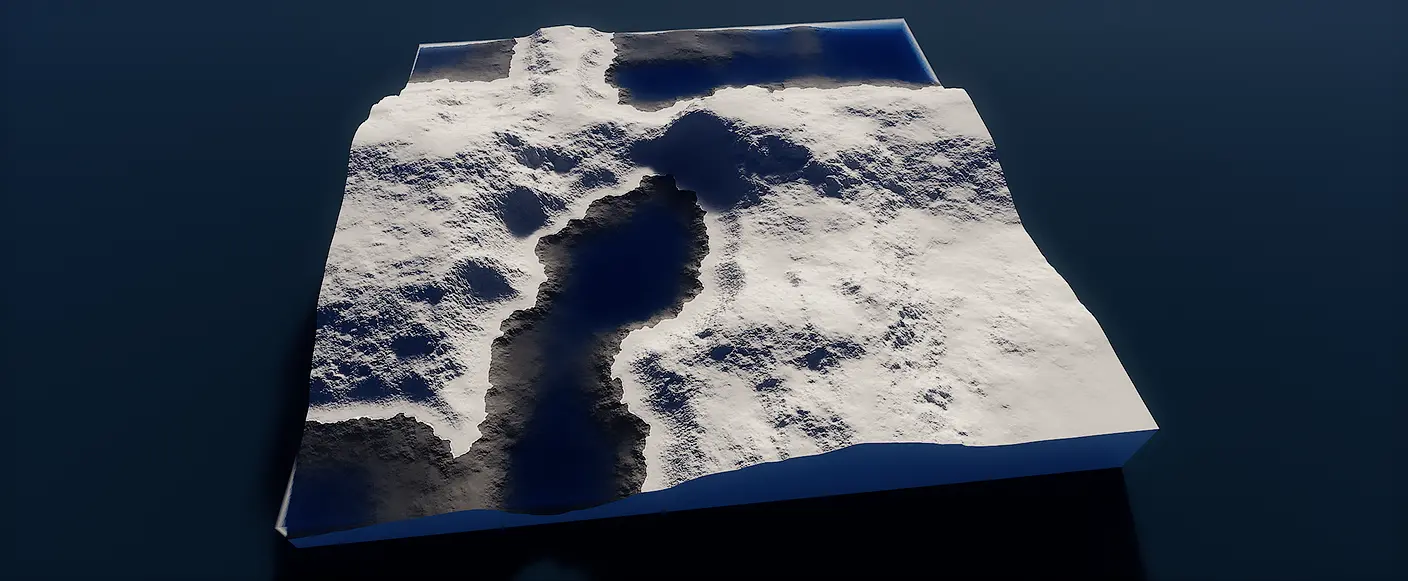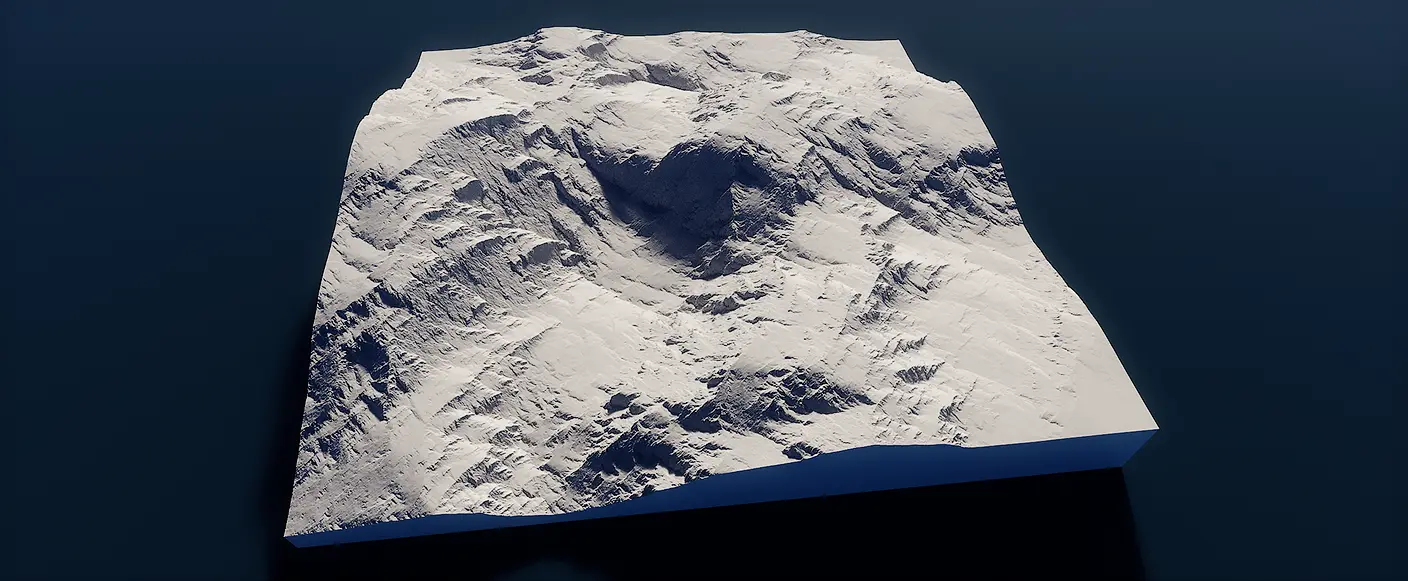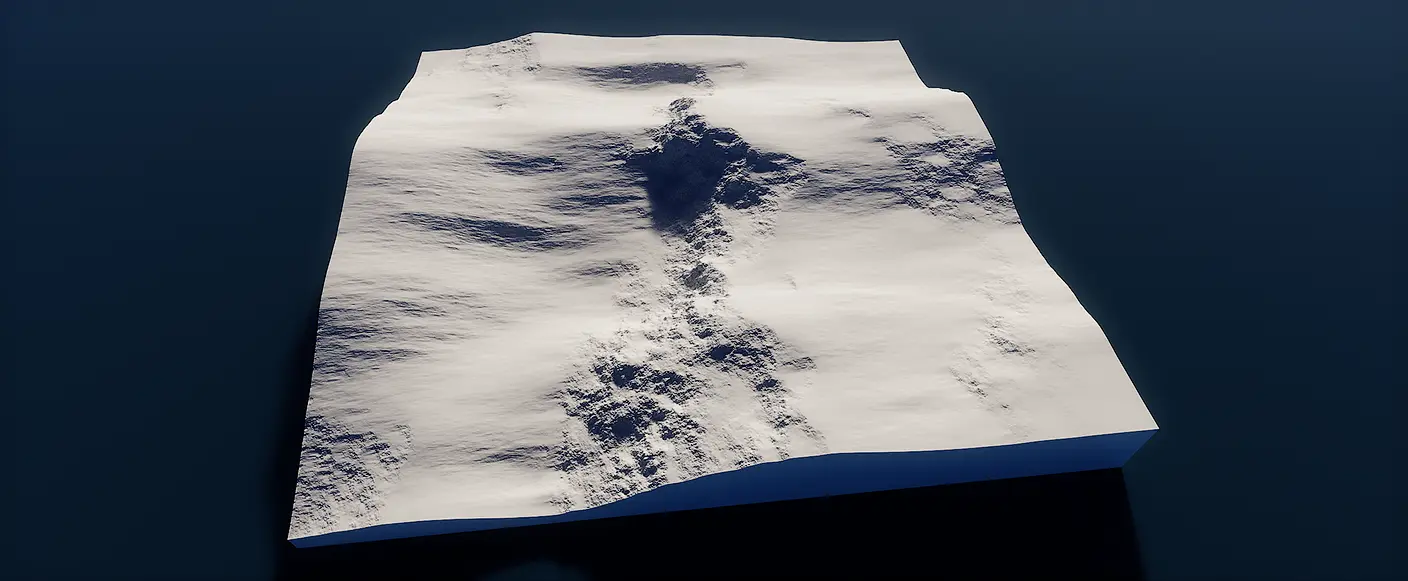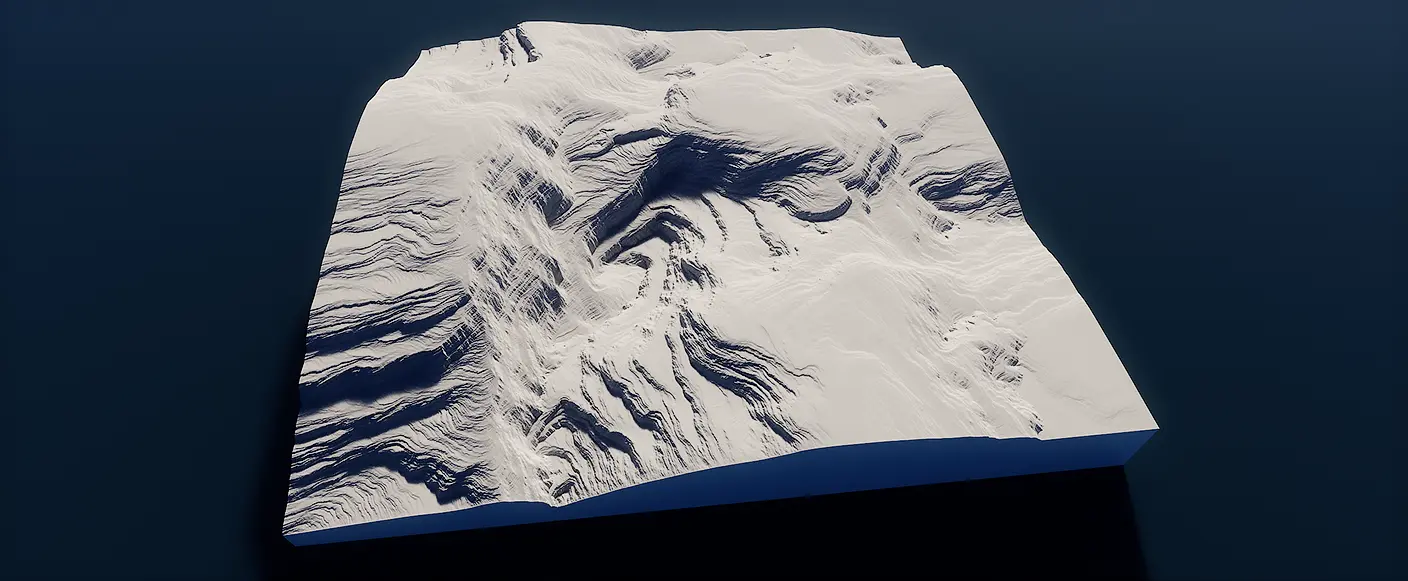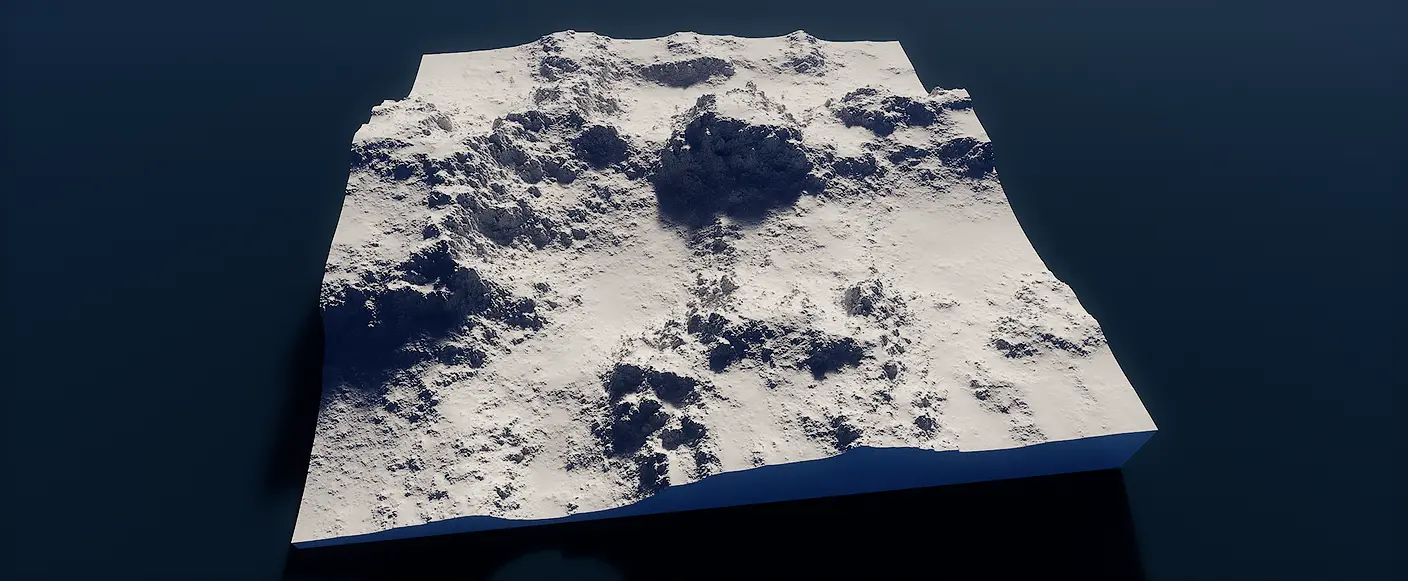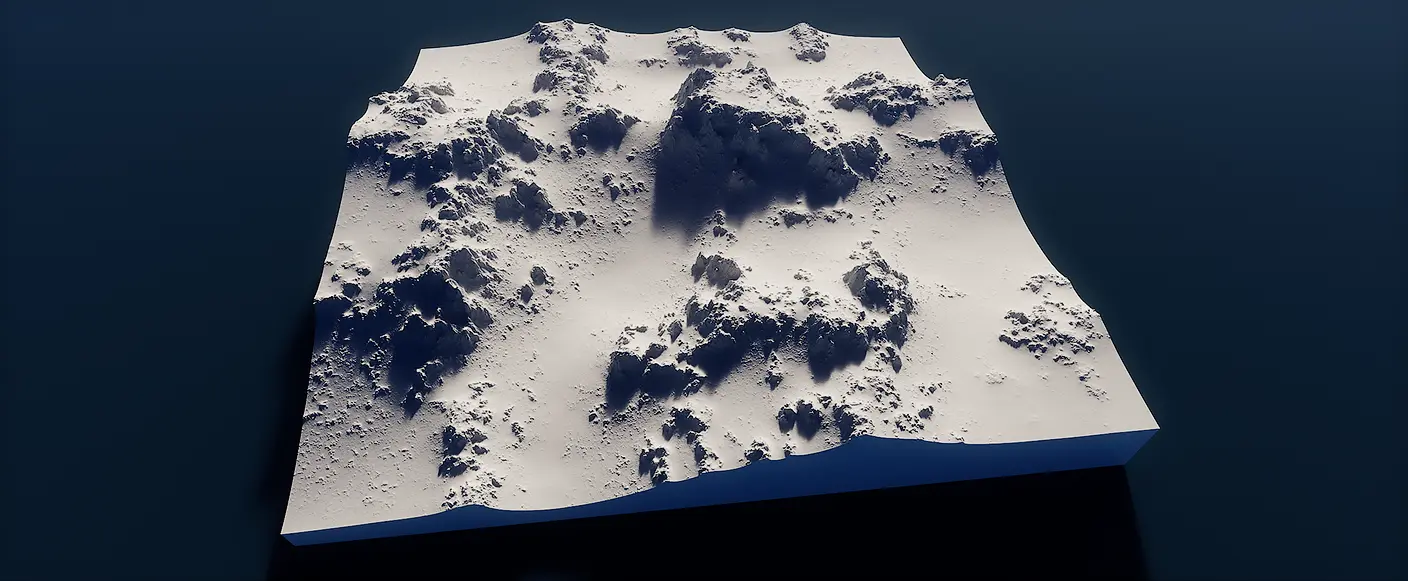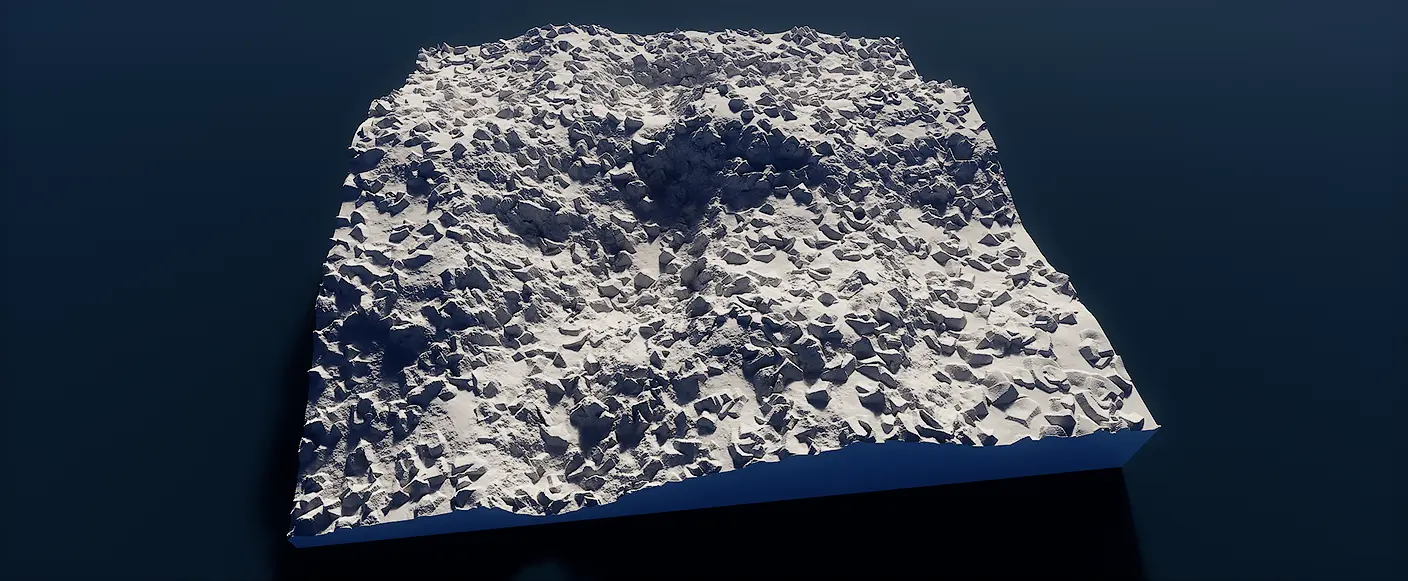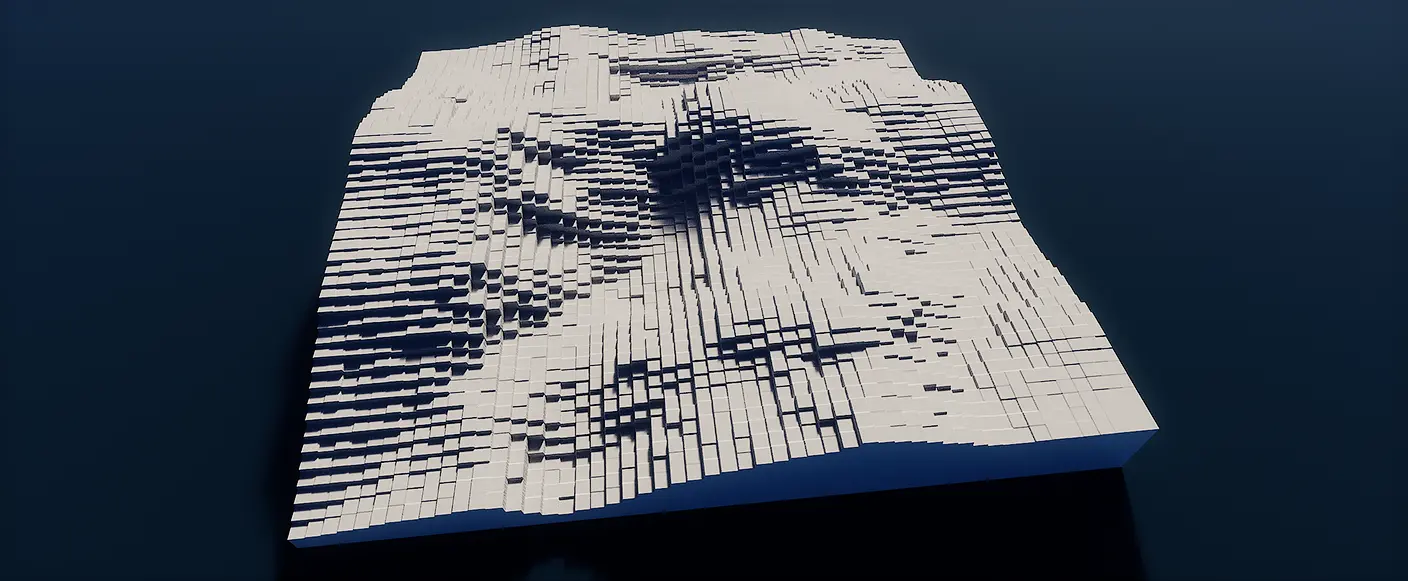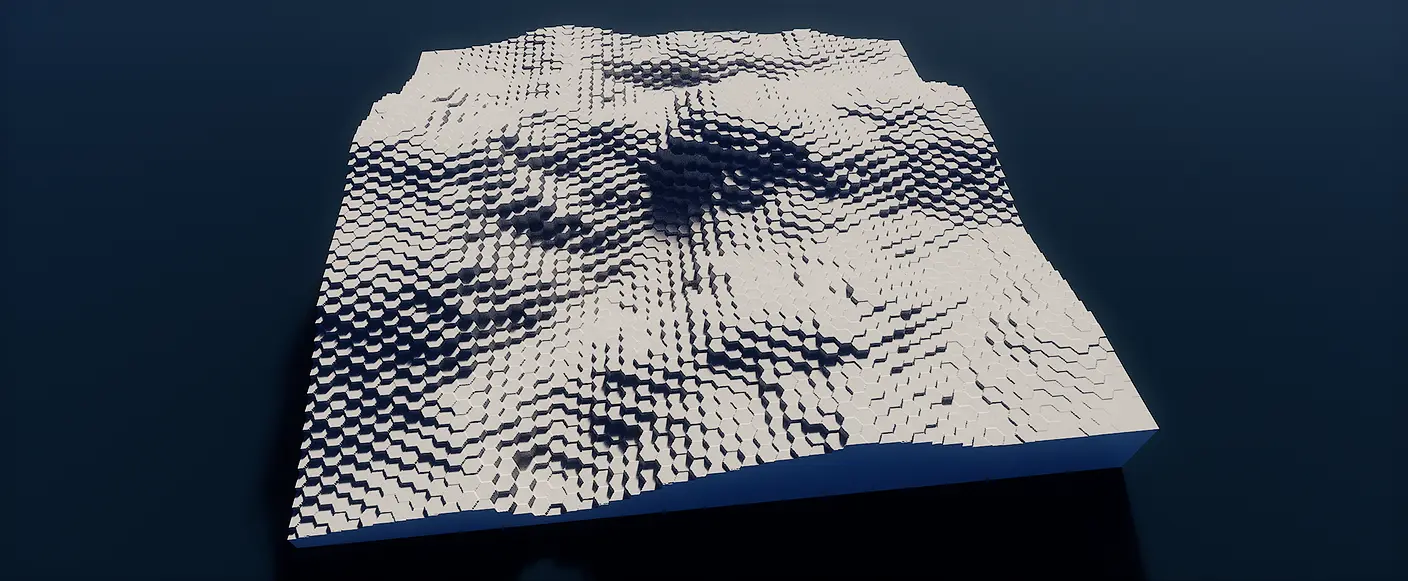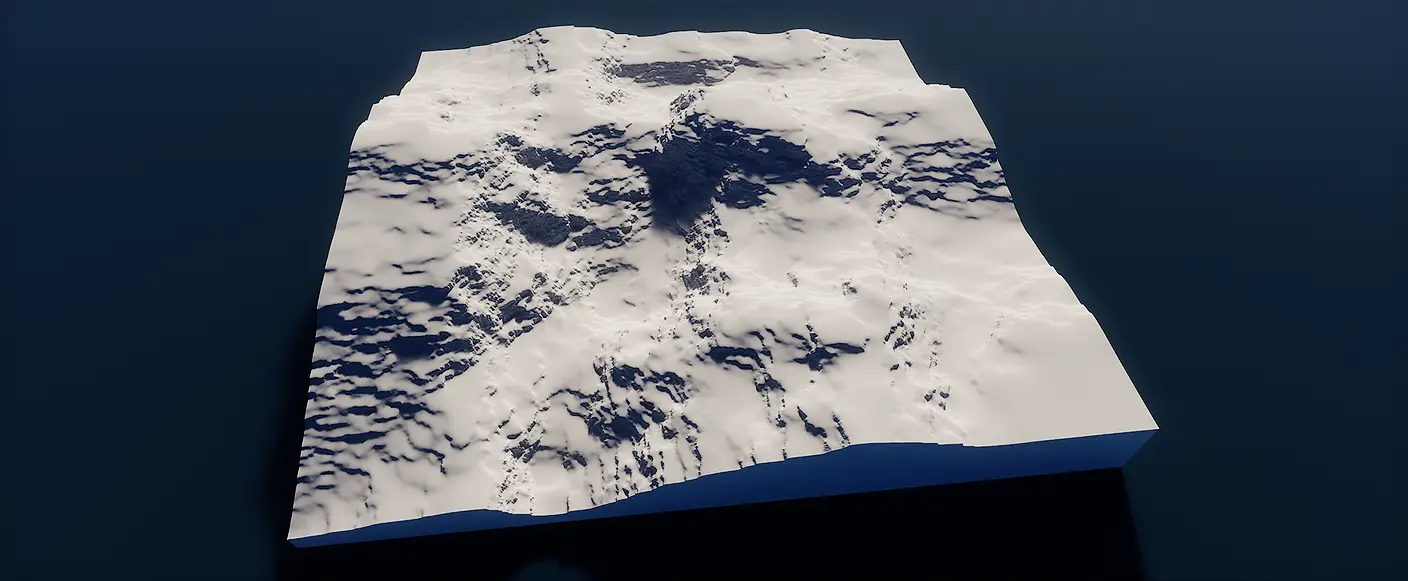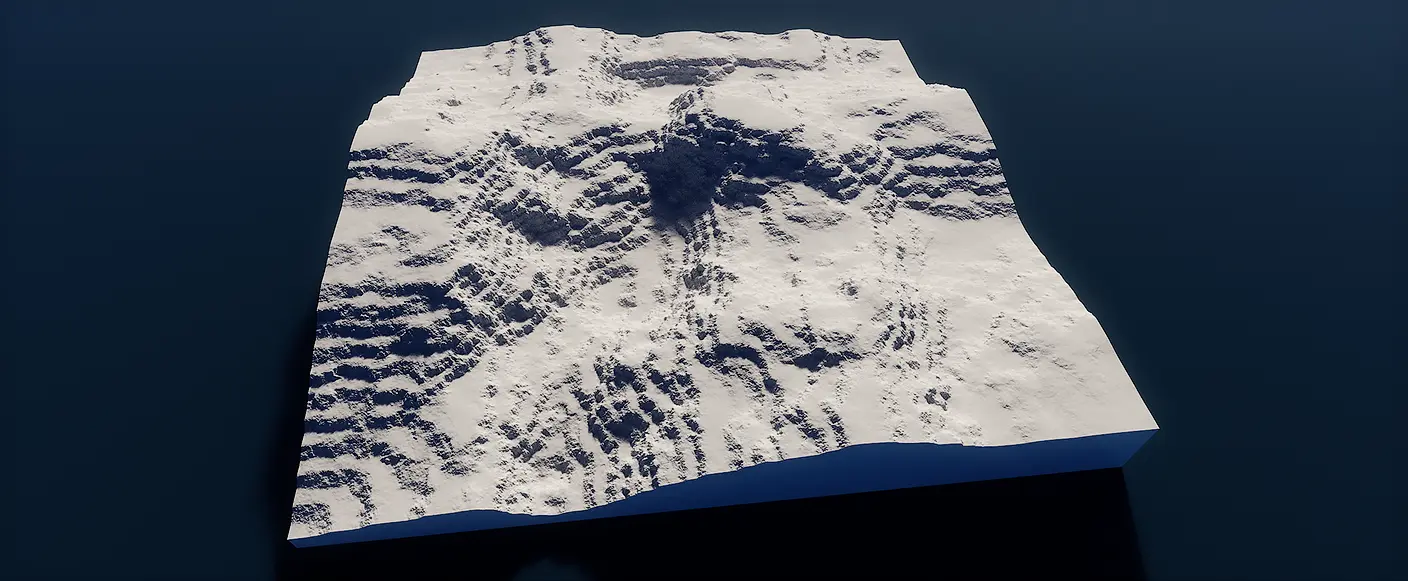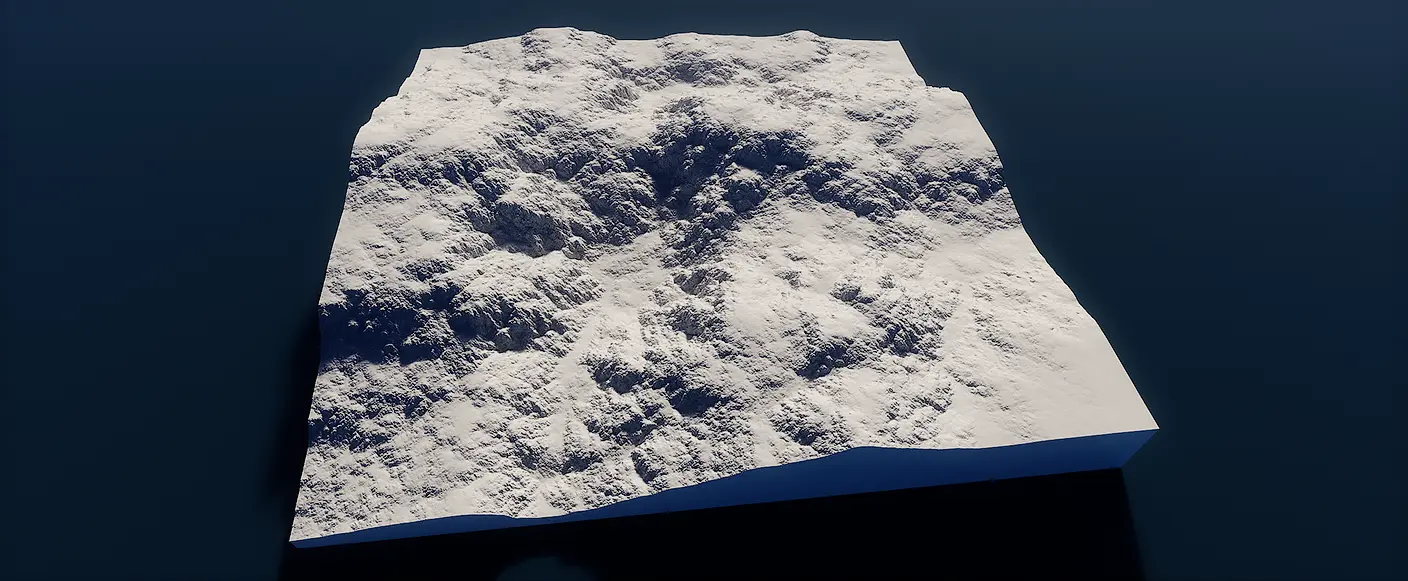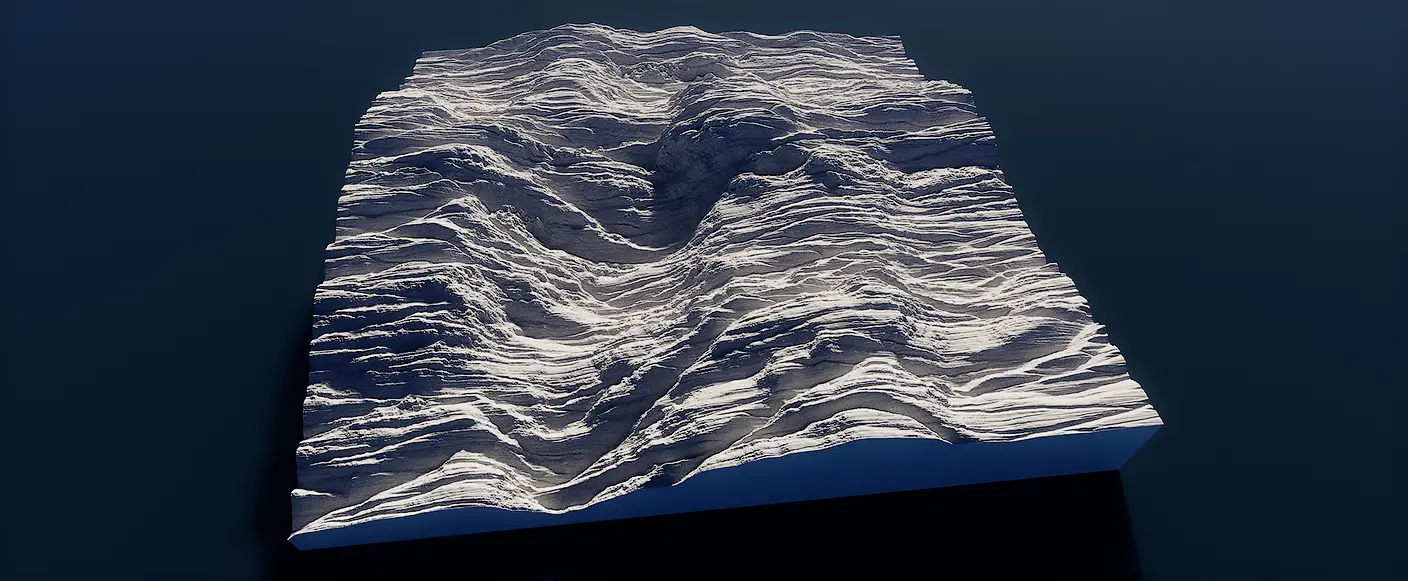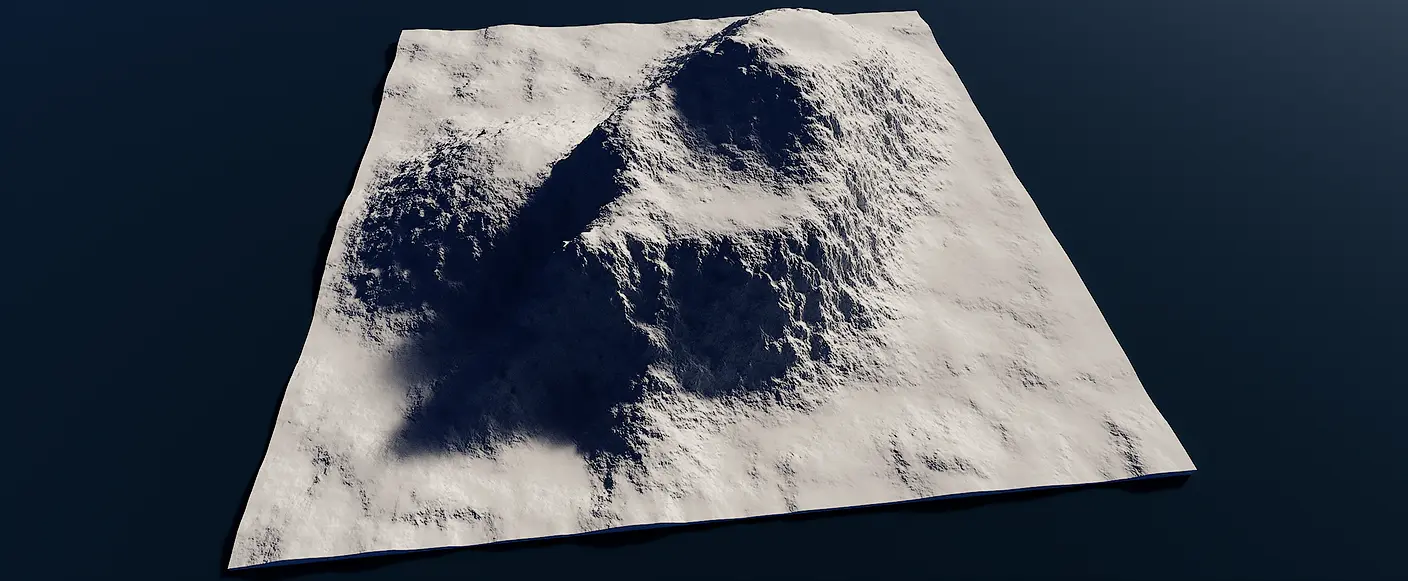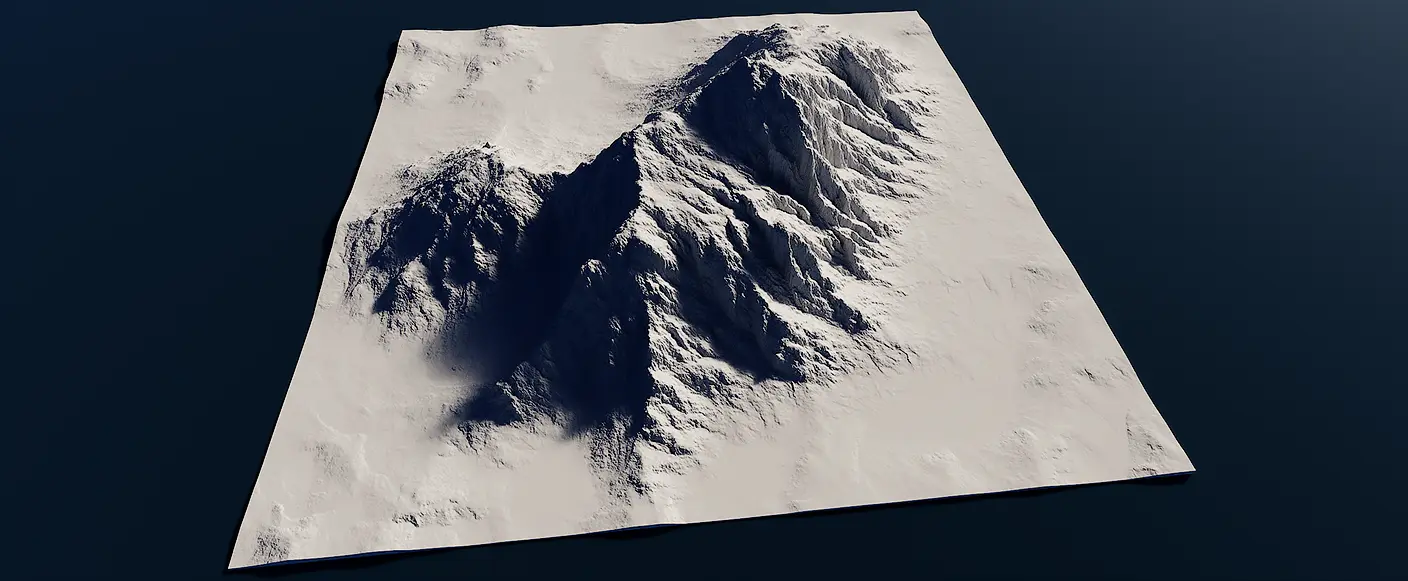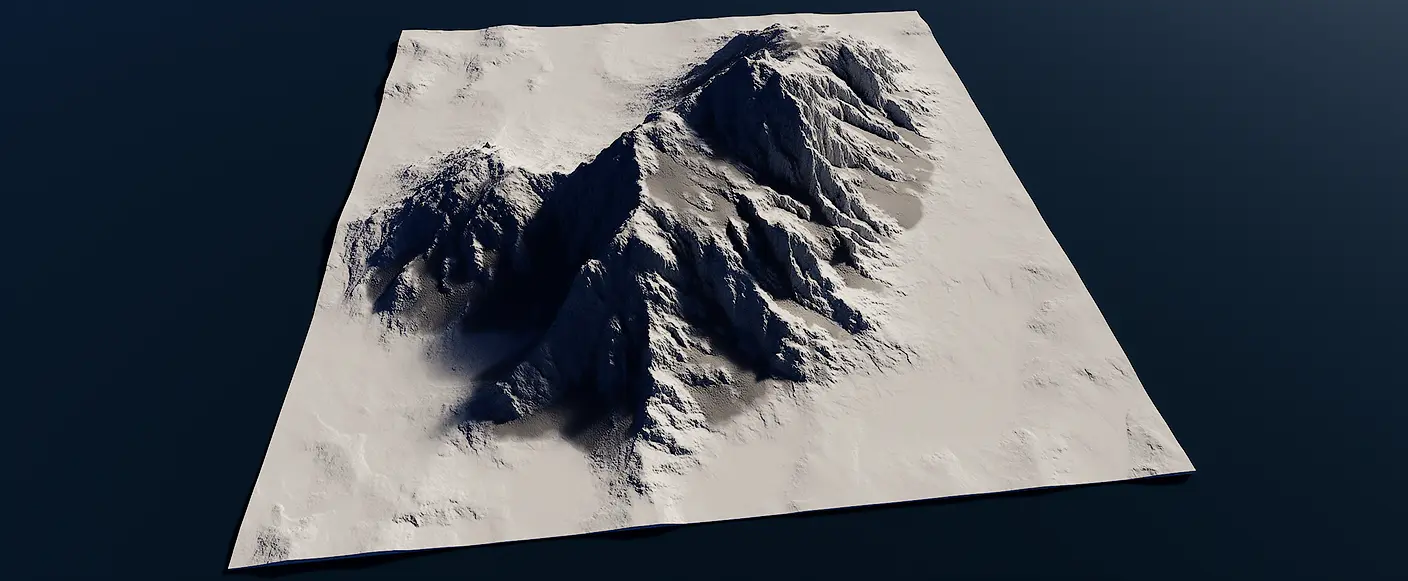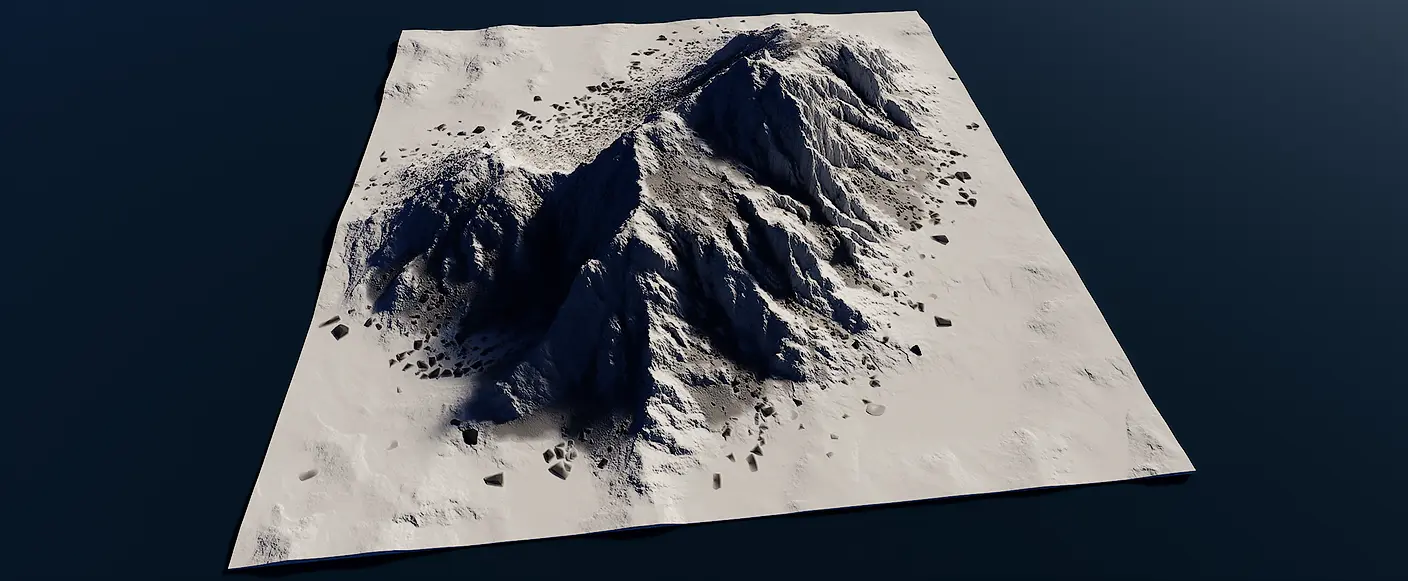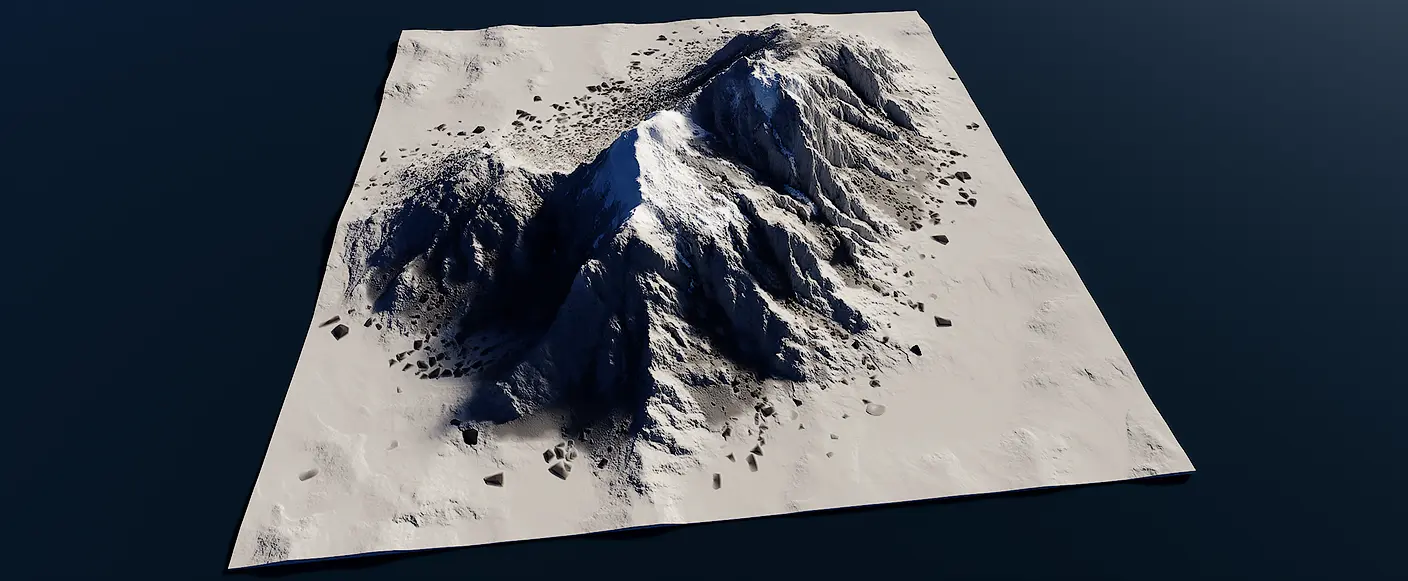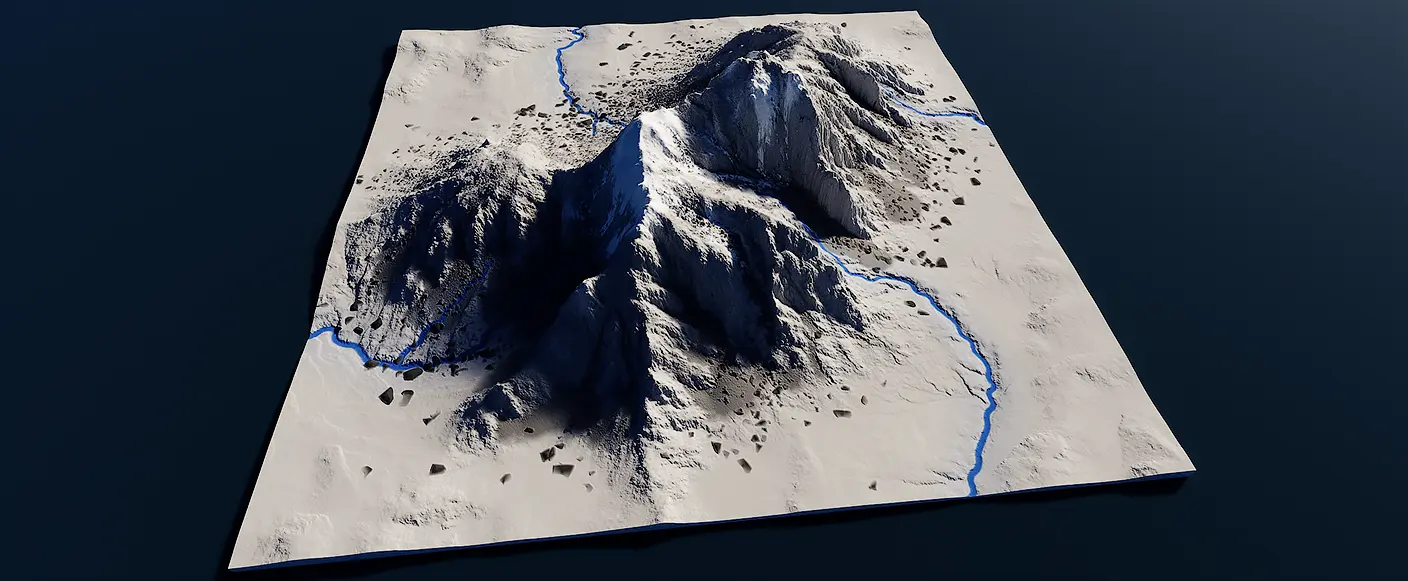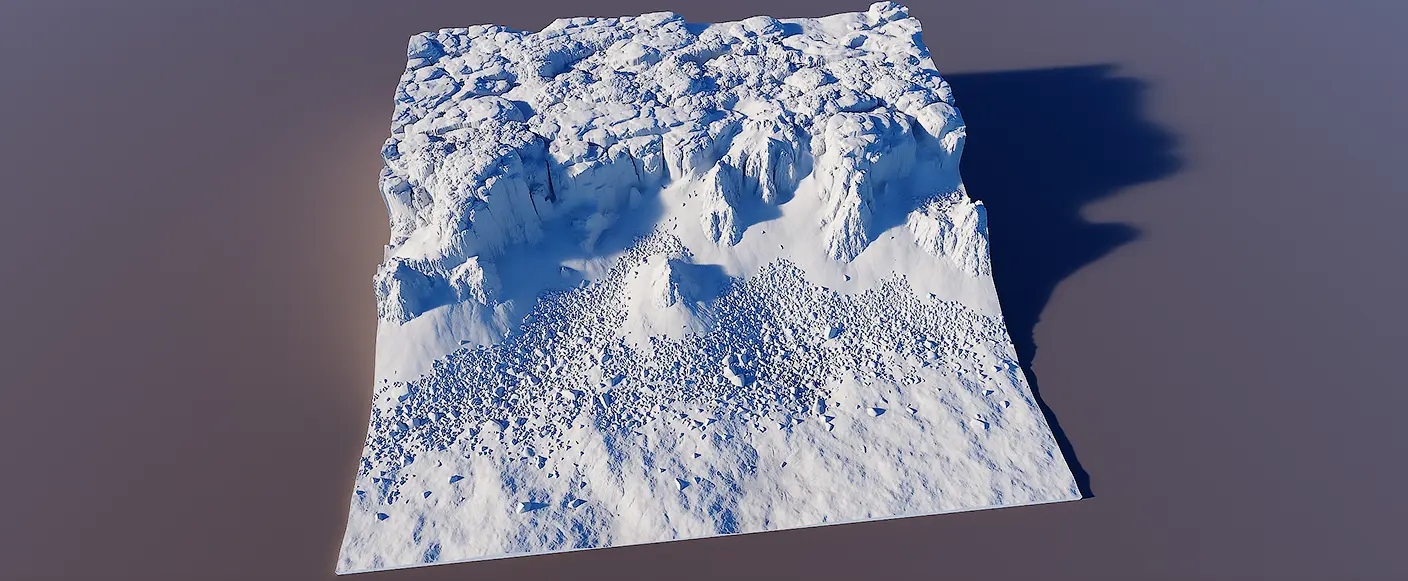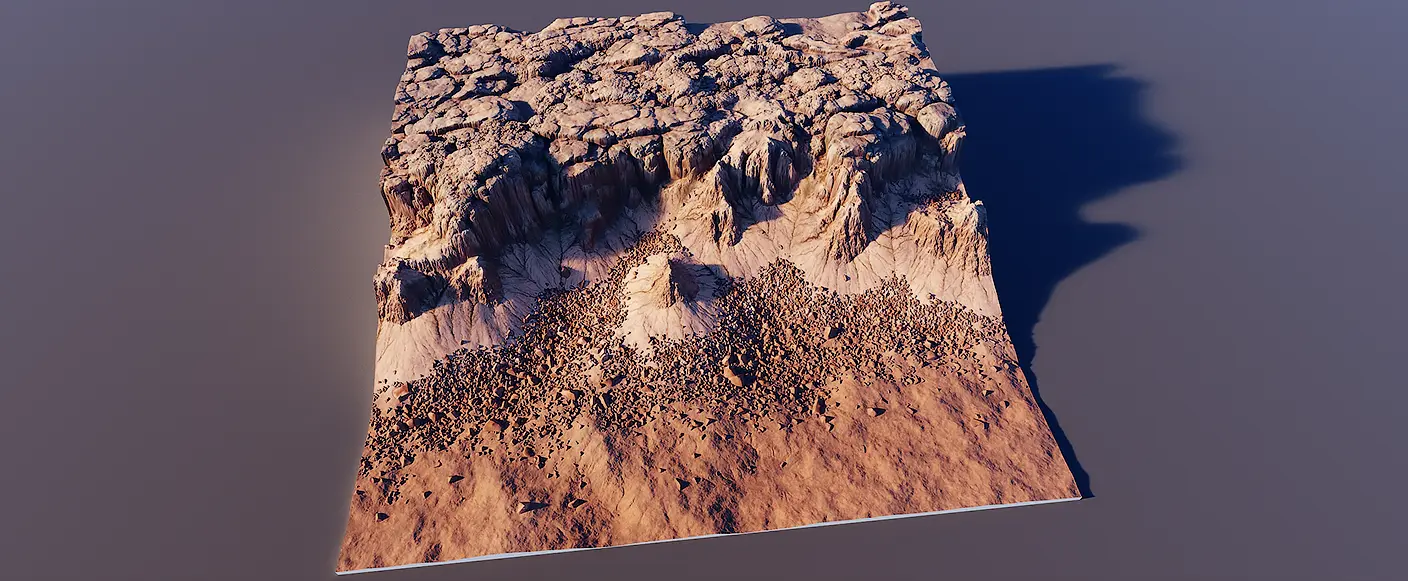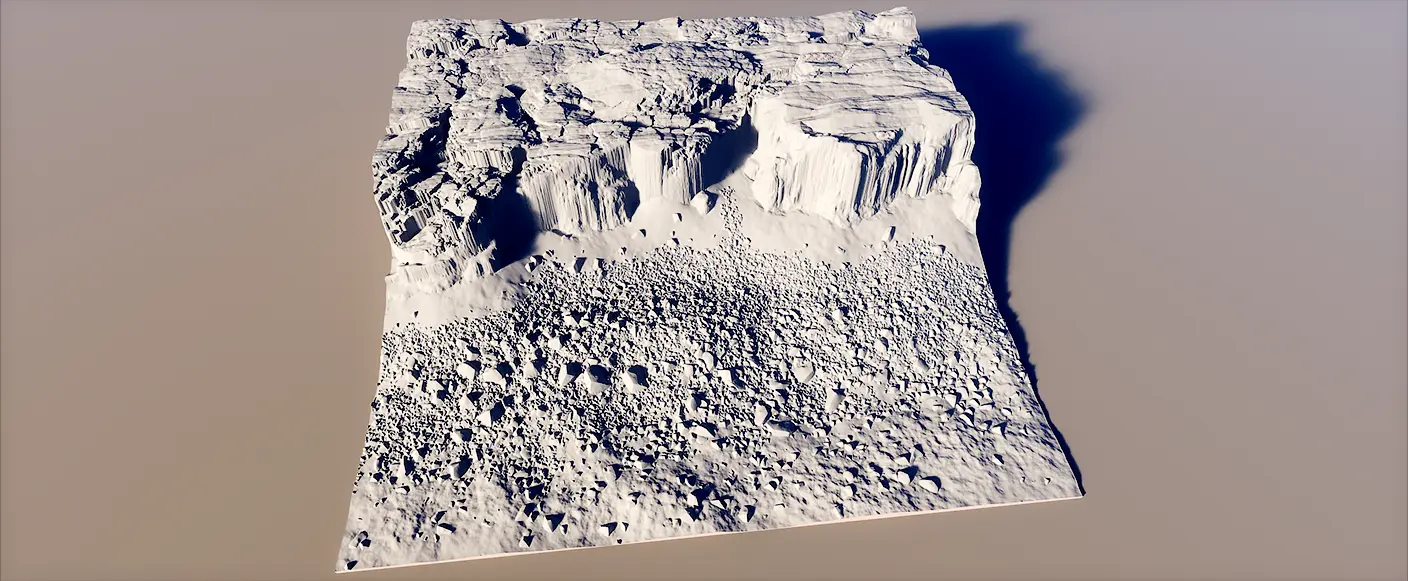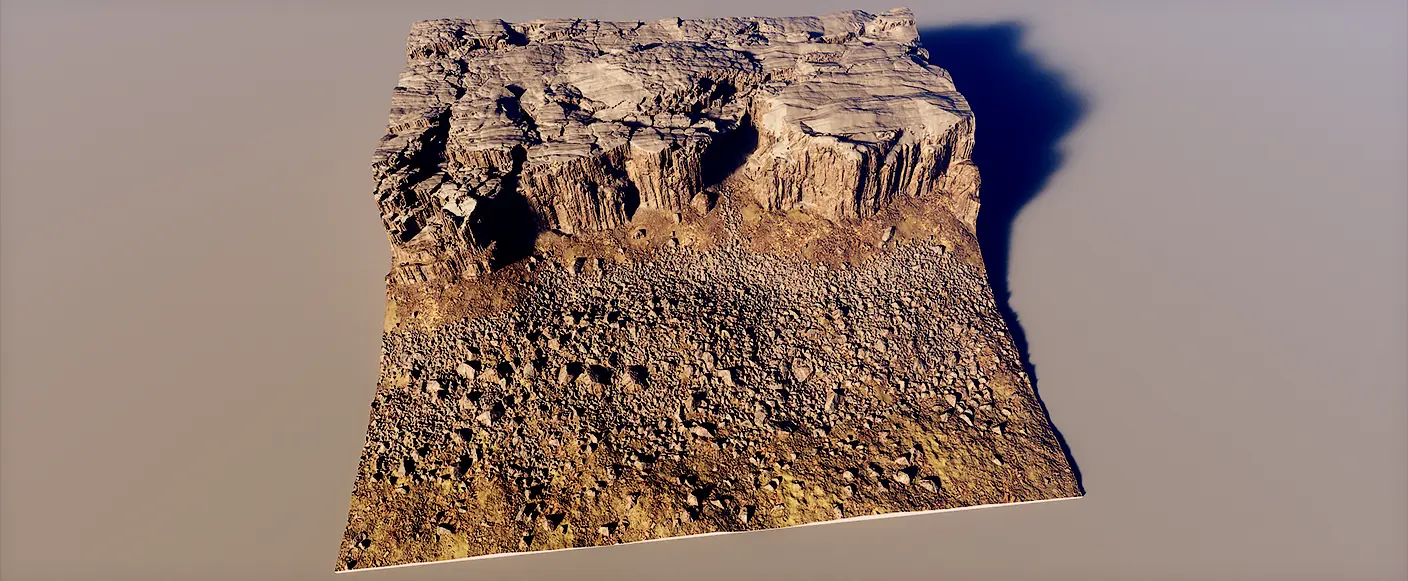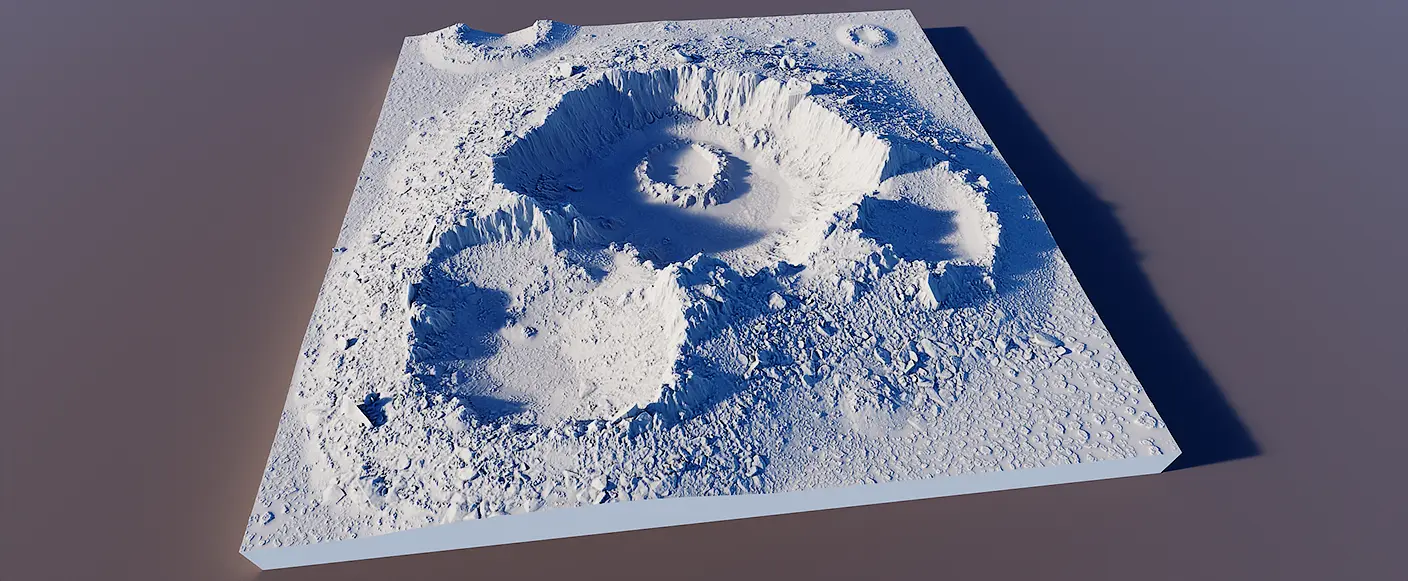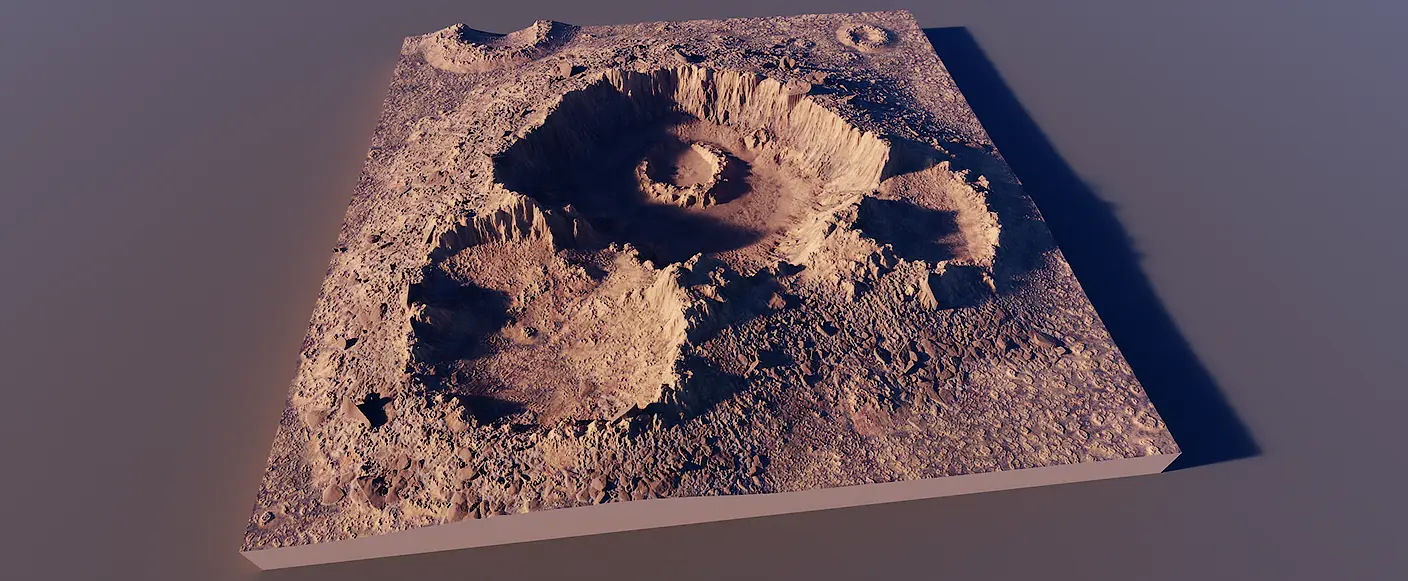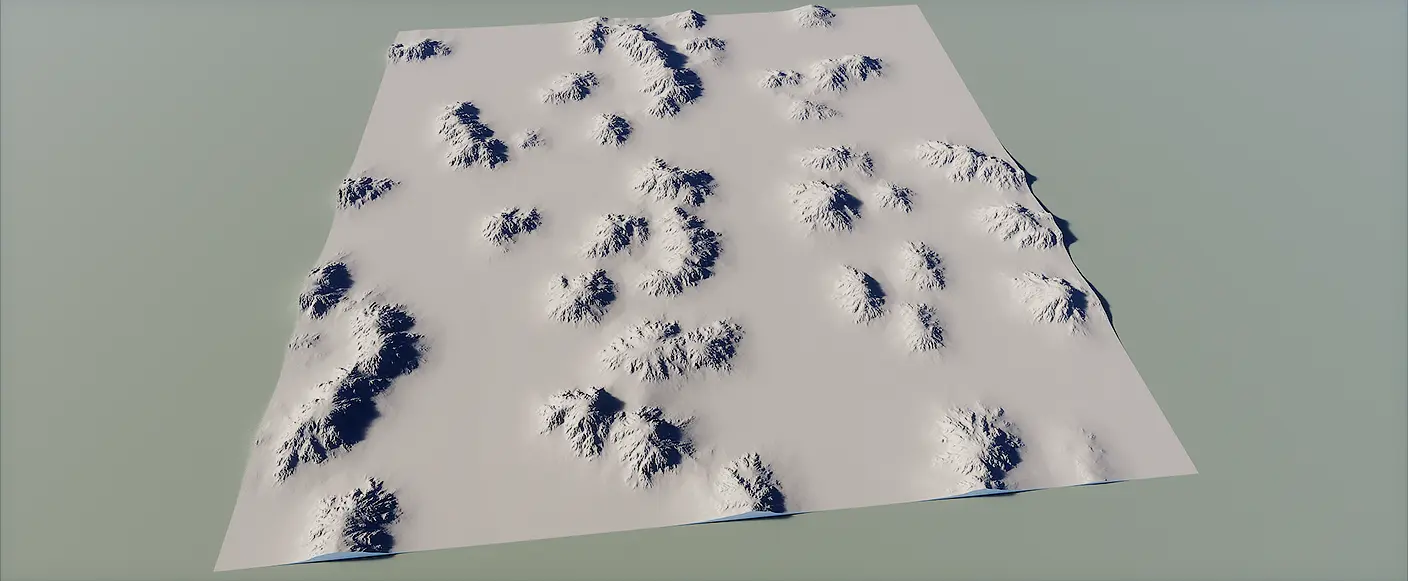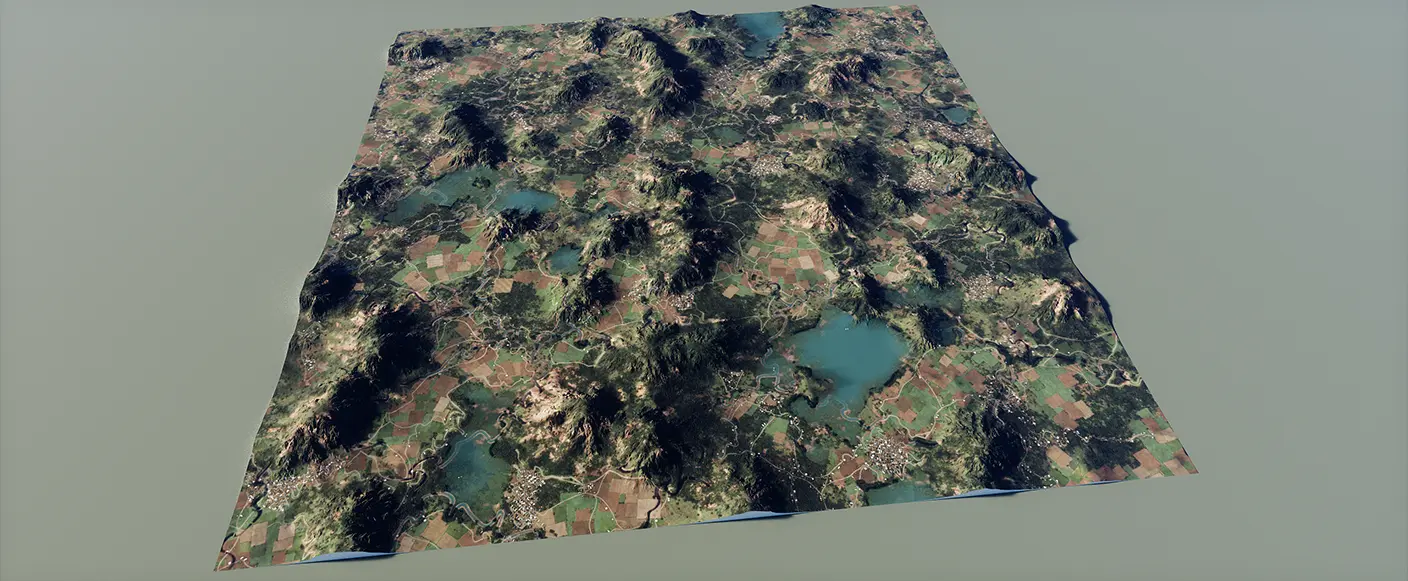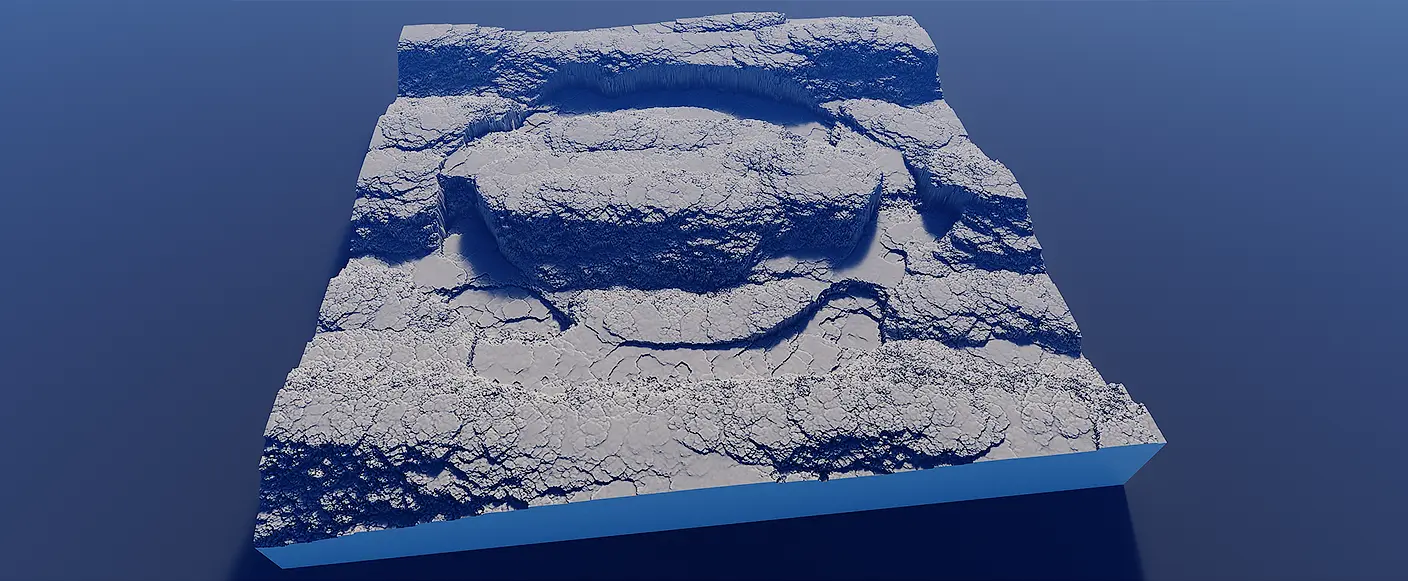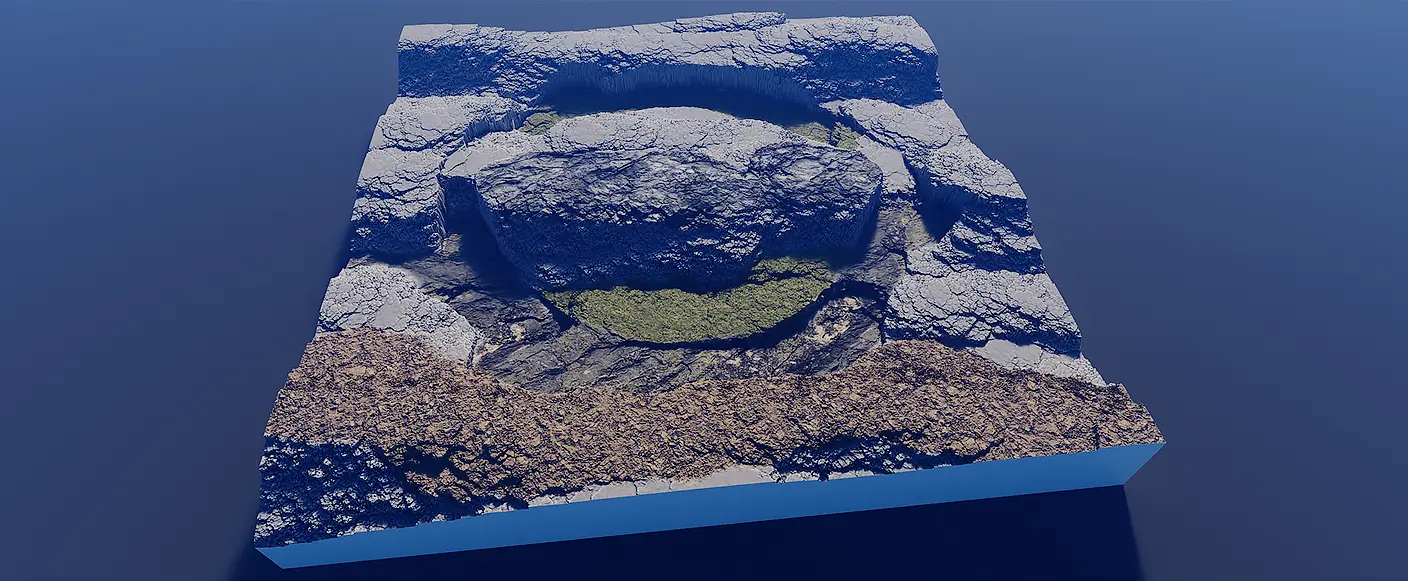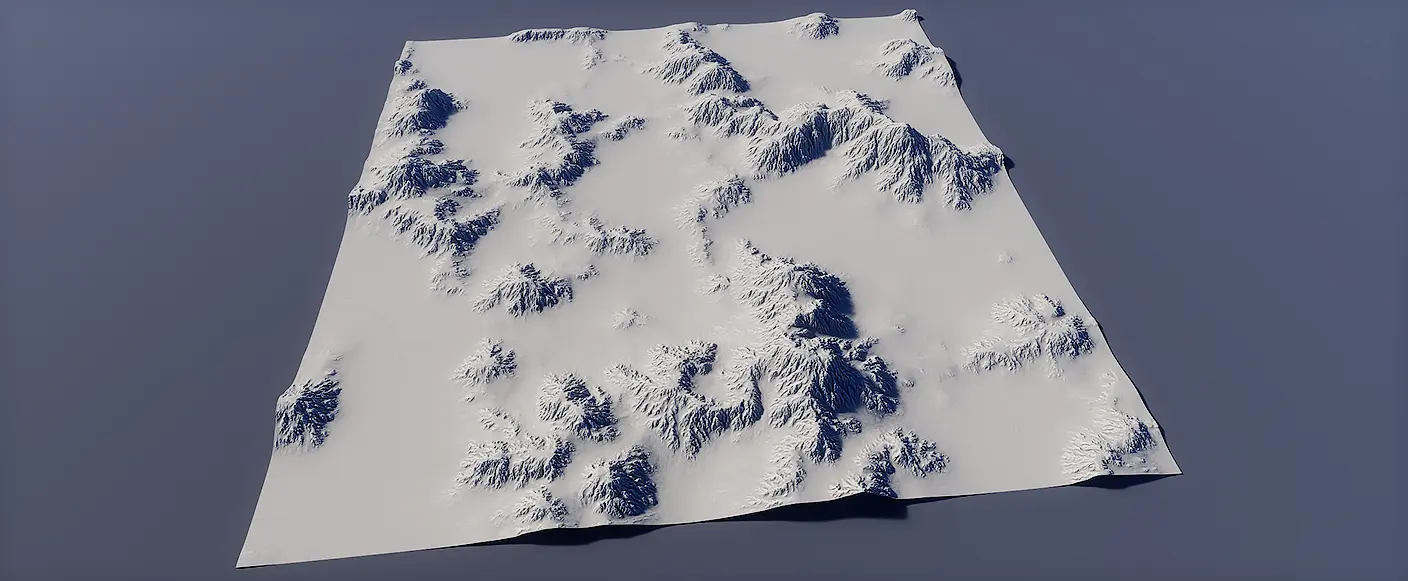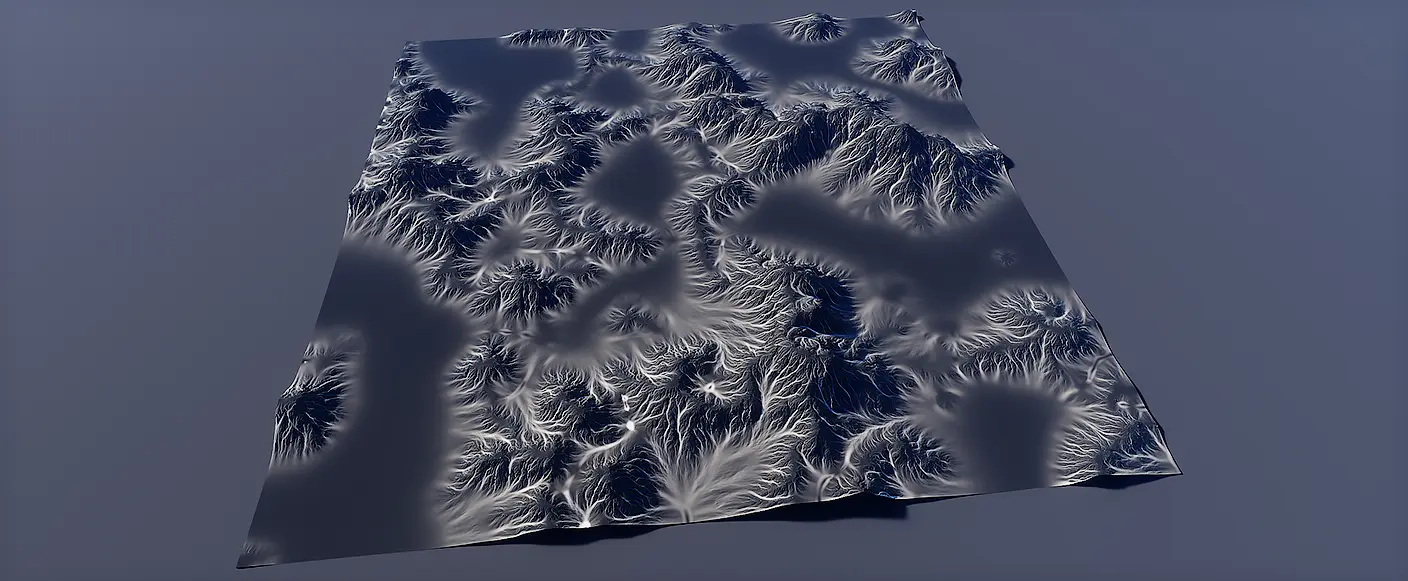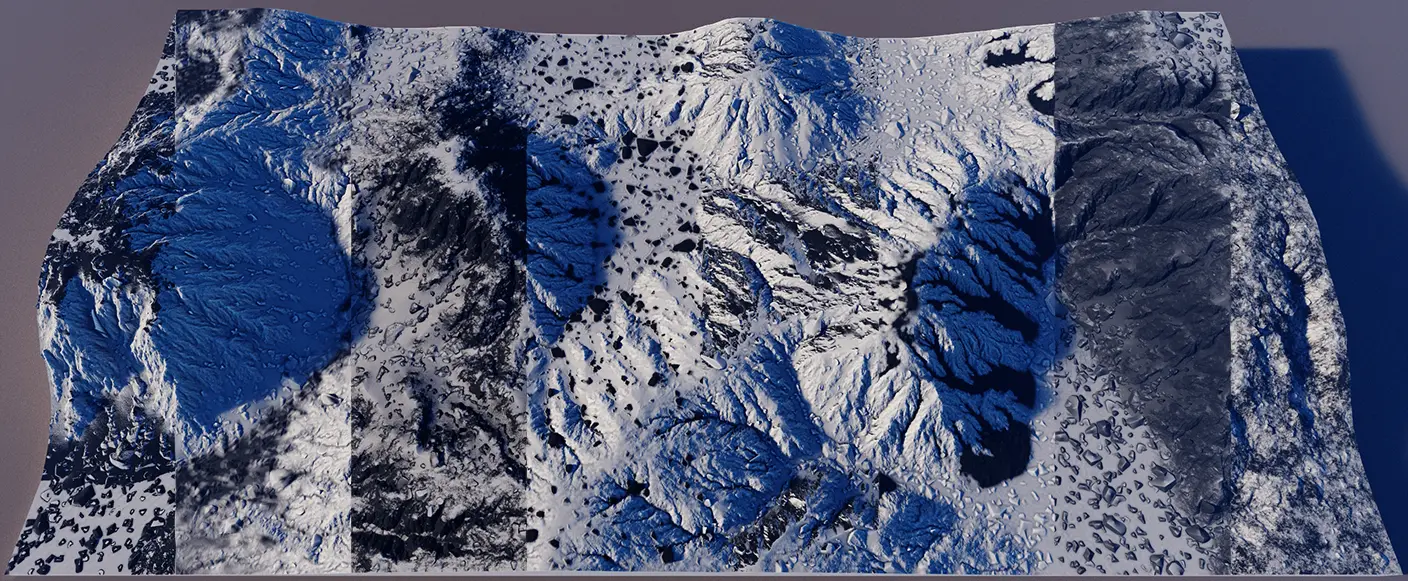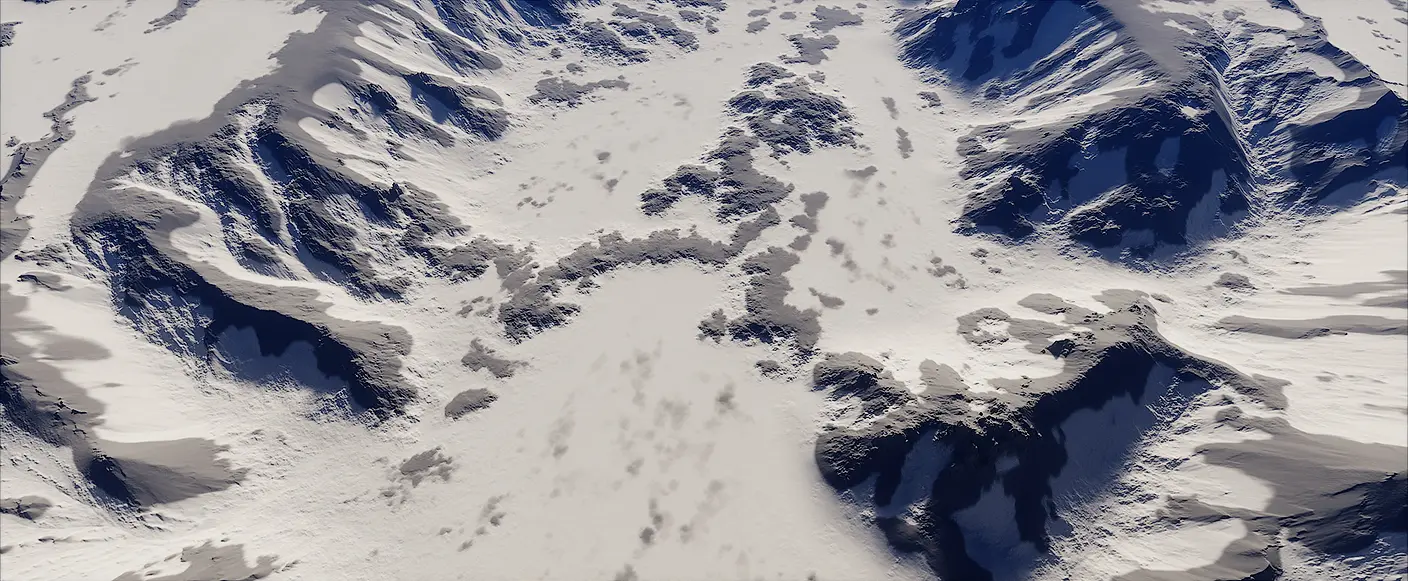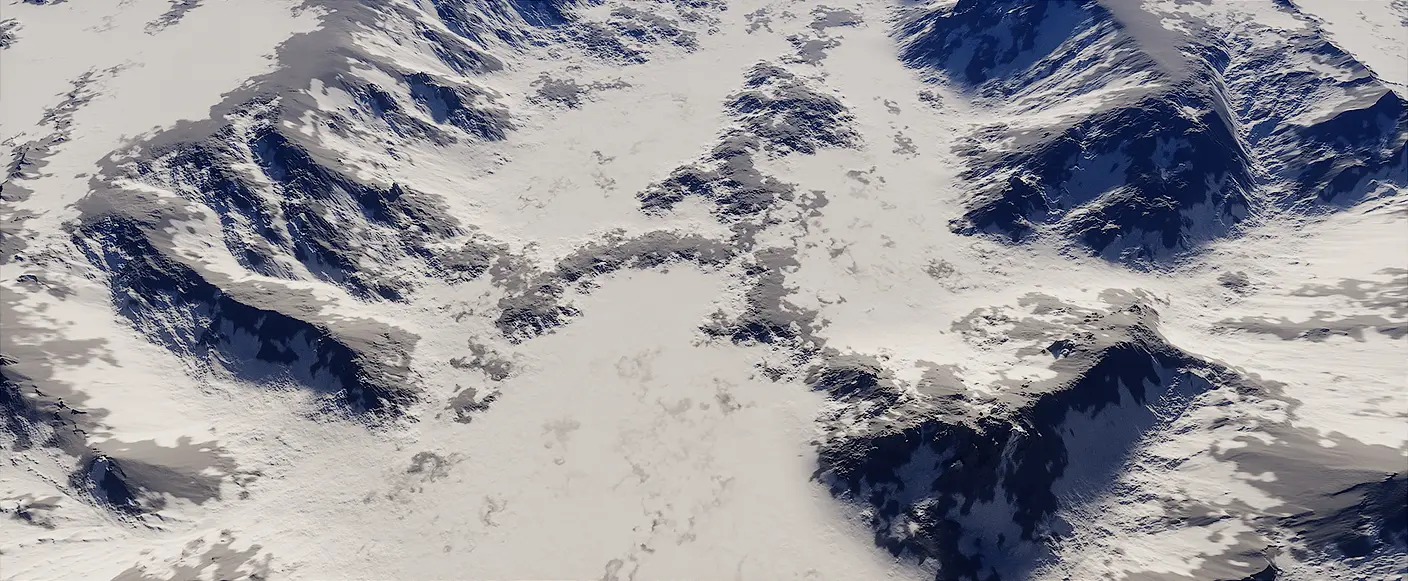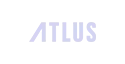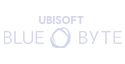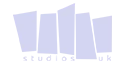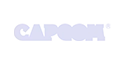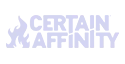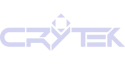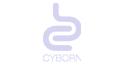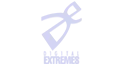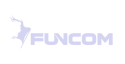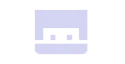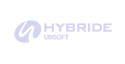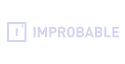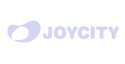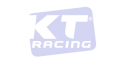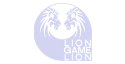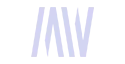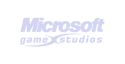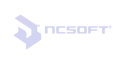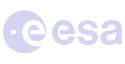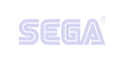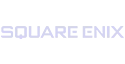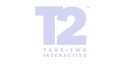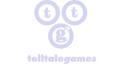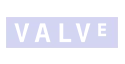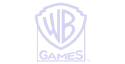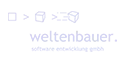TERRAINS AND LANDSCAPES FOR EVERYONE
Create any Terrain and Landscape Imaginable
Non-destructive and with a 100% real-time workflow. Still N°1 since 2017.
Terrains of any Size
From small areas with just a few meters up to massive worlds spanning thousands of kilometers.
Terrains of any Type
From arid to vibrant landscapes, and from Earth-like planets to alien worlds, anything is possible.
Terrains for any Application
For Blender, Cinema 4D, Houdini, Octane, Unity, Unreal, and any other DCC application and game engine.
Check out the examples below.
Each of them was created with World Creator and is included in your download after purchase, and you are free to use them for your own projects.
STEP 1
Create your Terrain Shape
Combine a procedural workflow with a design workflow to create the exact terrain you need.
Are you ready to unleash your creativity and sculpt your own terrain while World Creator procedurally enhances it on the fly during the entire design process? Do you want to bring in terrain bases developed elsewhere to make your vision come to life? Are you a fan of importing 3D models to layer the terrain base? Or perhaps you want to start with a real-world terrain and mix it in? Whatever you choose, go for it! Your creativity is your own, so have fun with it!
STEP 2
Add a Pinch of Magic
Transform your terrain in real-time and make it looking real.
In World Creator, procedural filters are expertly applied to transform a terrain shape into a variety of stunning landscapes. Whether you're looking to create deserts, snowy mountains, arid canyons, volcano islands, wet highlands, Moon-like cratered landscapes or Mars-like worlds, our filters have got you covered. With the ability to apply erosions and sediments, you can easily style your terrain to achieve the perfect look in no time at all.
STEP 3
Add some Physics
Run powerful physically-based simulations, in real-time.
Creating a Simulation Layer and choosing the type of simulation, such as sand, is all it takes to get started. With the option to use brushes or procedural techniques, you can easily drop an adjustable amount of sand on the terrain and watch it distribute. Our user-friendly approach makes complexity accessible to everyone.
STEP 4
Add a Dash of Color
The most powerful material system also supporting Adobe Substance materials.
World Creator has an incredibly compelling material system! You can define colors, sat-maps, textures, and Adobe Substance materials to color every single terrain feature. Whether you want simple colors to quickly tint your terrain, or textures and Adobe Substance materials to make it look fantastic, or gradients and sat-maps to take the coloring process to the highest possible level, World Creator has got you covered. With its real-time rendering, you can create outstanding landscapes that will leave you in awe!
Includes 140 Royalty-Free PBR Textures
Get access to 140 high-quality, royalty-free PBR textures and Adobe Substance materials right after your purchase to be used in your productions.















EXPORT
Release it to the Wild
Export your terrain to any DCC application available.
World Creator confidently supports exporting all created maps and data (e.h. height-map, color-map, splat-map, masks, ao-map, and more) in a wide range of formats, including Collada, OBJ, FBX, GLTF2, STL, TIFF, PNG, RAW (16 or 32-bit), and EXR (32-bit), among others. This ensures that your assets can be loaded into any serious 3D DCC application or game engine, providing the broadest industry coverage possible. Get ready to take your creations to the next level with World Creator!

Arnold

Blender

Cinema 4D

Clarisse

Cry Engine

DAZ Studio

Godot

Houdini

Lightwave

Lumberyard

3DS Max

Maya

Mudbox

Octane Render

Photoshop

Quixel Mixer

Substance 3D Designer

Unity Engine

Unigine Engine

Unreal Engine
Our World Creator bridge tools / plugins are available for Blender, Cinema4D, SideFX Houdini, Unity, and Unreal. With just a single click, you can transfer a terrain from World Creator to any of these applications. Experience seamless integration and effortless workflow.
A PICTURE PAINTS A THOUSAND WORDS
Created with World Creator
From our - I AM - movie.









GOOD TO KNOW
Frequently Asked Questions
- Windows 7 (64 bit)
- 4th Generation Intel Core i5 or equivalent AMD processor
- NVIDIA 1080 GTX with 4 GB VRAM or equivalent AMD GPU
- 8 GB System RAM
- 1 GB disk space
- Windows 8.1 and above (64 bit)
- 6th Generation Intel Core i7 or equivalent AMD processor
- NVIDIA 2080 GTX with 8 GB VRAM or equivalent AMD GPU
- 16 GB System RAM
- 4 GB disk space
If you already own World Creator, then please sign in to the customer portal, navigate to Support Request and fill out the form. Customers have a higher priority in receiving answers from our support team.
Please be aware, that our support team are human beings, just like you. Be kind and respectful - haters and trolls are not welcome (in such a case we will simply not answer and assist you).
For environments where an off-line workflow is required for a longer period of time, please contact support@bitethebytes.com. We will provide a specific license file to you. However, this option is available for companies only.
For that we have developed the Bridge Tools which help you, to quickly transfer the World Creator terrain over to other applications. You can download it in the customer portal. Just login through our website, go to Bridge Tools and choose for what application you would like to download the Bridge Tool for.
BOOST YOUR ENVIRONMENT CREATION PRODUCTIVITY
Become a Digital Terrain Master
Gain access to the most powerful terrain and landscape generator available.